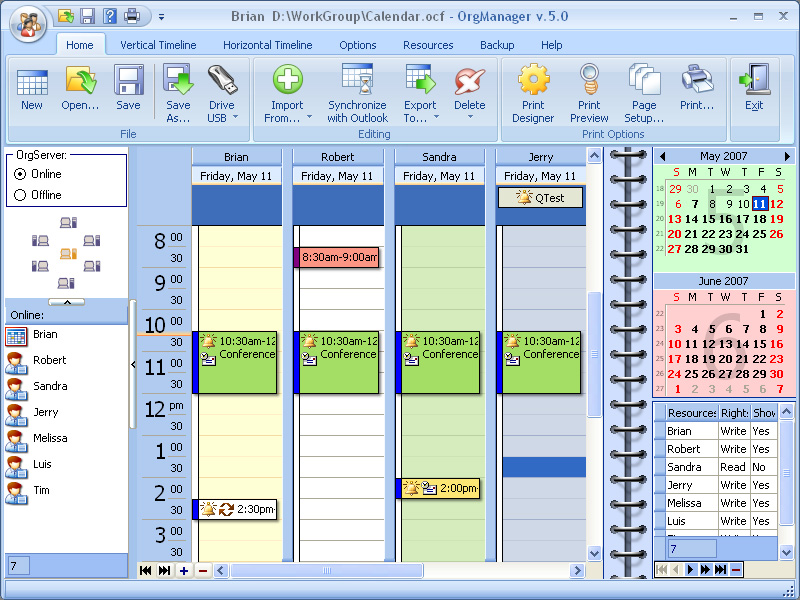OrgScheduler LAN
This programme is presented to you by:
49Gvard.Divizy, 2
73039 Kherson
Ukraine
| support [at] orgbusiness [dot] com | |
| Phone | +380509527307 |
| Website | www.OrgBusiness.com |
| Category: | Business / PIMS & Calendars |
| Version: | 8.3 |
| Release date: | 2018-10-11 |
| Size: | 33.87 |
| OS: | Win 7 / 98 / 2000 / XP |
| Requirements: | 32 MB of RAM, 12 MB of available hard disk space. |
| Languages: | English |
| Downloads: | 0 in November / 344 in total |
Rating: 1.75/10 (12 votes cast)
| Download: | www.orgbusiness.com/download/orgschedulerlan.zip |
| Infopage: | www.orgbusiness.com/orgschedulerlan.html |
A networking calendar/scheduling system. The easy way for any organization to have a networking calendar within minutes! This is a more powerful version of OrgScheduler, with all of the features of the standard version, but with the additional capability to share data in real time over the network. The each user maintains his own calendar. You can even set network alarms to remind the whole office of an important event, like a meeting, in real-time. Each user has a unique label and a caption to display within the calendar. The program will show the complete list of active connections. The OrgScheduler LAN is built upon the interface options introduced in Microsoft Outlook. It includes importing from Outlook, exporting to Outlook, text, HTML, XML and Excel formats. It features different time display options in the day view, 149 event coloring types to indicate an event’s kind and importance, automatic hints that display an event’s start and end time together with its caption, multiple look and feel styles, event recurrence control. The LAN-version gives you a customizable Resource Navigator, new Date Navigator, a comprehensive reminder, control over the events overlapping and a mechanism for sharing events between an arbitrary number of different resources (users). All profiles data is protected with a password preventing unauthorized access. The program also has the Auto Backup feature that allows saving the data to the secured archive. What is important, the data from OrgScheduler LAN can be exported to many different formats, like MS Outlook, XML, HTML, XLS and TXT. It is also possible to import the data into the program. You can format the calendar according to your regional settings. It provides many types of views: Day, Week, Month, Quarter, Year, All Days or Work Days only and vertical, horizontal timeline views. Also Print Designer system enables to you to design and print elegant reports.
Show / Hide
Here you can subscribe for the update infos for this programme. You will then receive an e-mail notice each time an update has been submitted for this programme.
In order to subscribe for the update infos, please enter your e-mail address below. You will then receive an e-mail with a link, which you need to click in order to confirm you subscription.
You can unsubscribe from the list at any time. For this purpose, you will find a link at the end of each update info e-mail.
This service is completely free of charge for you.