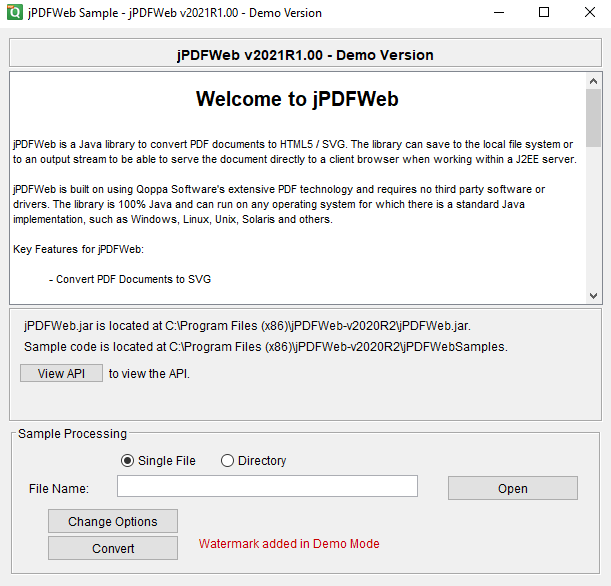jPDFWeb
Dieses Programm wird Ihnen präsentiert von:
1440 Dutch Valley Place
30324 GA
United States
| E-Mail: | submit [at] qoppa [dot] com |
| Telefon: | 404-685-8733 |
| Telefax: | 404-685-8733 |
| Website: | www.qoppa.com |
| Support: | www.qoppa.com |
| Kategorie: | Entwicklung / Komponenten & Bibliotheken |
| Version: | 2021R1 |
| Release-Datum: | 29.01.2021 |
| Größe: | 82,61 MB |
| Betriebssystem: | Win XP / Vista / 7 / 8 / 10 |
| Anforderungen: | Java 1.6 or higher |
| Sprachen: | Deutsch, Englisch |
| Downloads: | 0 im April / 46 insgesamt |
Bewertung: 3,00/10 (13 Stimmen abgegeben)
| Download: | https://download.qoppa.com/pdfhtml/jPDFWeb-win64.exe |
| Mirror 1: | https://download.qoppa.com/pdfhtml/jPDFWeb-win32.exe |
| Infoseite: | http://www.qoppa.com/pdfhtml |
jPDFWeb is a Java library to convert PDF documents to SVG / HTML5. The library can save to the local file system or to an output stream to be able to serve the document directly to a client browser when working within a J2EE server.
jPDFWeb is built on top of Qoppas proprietary PDF technology so you do not have to install any third party software or drivers. Since it is written in Java, it allows your application to remain platform independent and run on Windows, Linux, Unix (Solaris, HP UX, IBM AIX), Mac OS X and any other platform that supports the Java run-time environment.
Main Features
- Convert PDF Documents to HTML5 / SVG
- Convert Microsoft Word & Excel Documents to HTML5 (when combined with jOfficeConvert)
- Convert Text
Output searchable text
Preserve fonts in original PDF
- Convert Images
Preserve image resolution in original PDF
Color images are converted to JPEG
Black and white images or with transparency are converted to PNG
- Convert Vector Graphics
- Convert Annotations, Links and Form Field Data
- Convert Digital Signature Validation Status
- Export Page Thumbnails
- Support for CJK fonts
- Support for latest PDF format
- Save to file system or to Java output streams
- Works on Windows, Linux, Unix and Mac OS X (100% Java)
- Tested on JDK 1.6.37 and above
If you require any additional information, dont hesitate to contact us at info@qoppa.com.
Hier können Sie die Update-Infos für dieses Programm abonnieren. Sie erhalten dann zukünftig eine Benachrichtigung per Email, sobald ein Update zu diesem Programm eingetragen wurde.
Um die Update-Infos zu abonnieren, tragen Sie nachfolgend Ihre E-Mail-Adresse ein. Sie erhalten dann eine E-Mail mit einem Link, über den Sie das Abo bestätigen müssen.
Sie können die Update-Infos jederzeit wieder abbestellen. Hierzu finden Sie am Ende jeder E-Mail mit Update-Infos einen entsprechenden Link.
Dieser Service ist für Sie vollkommen kostenlos.