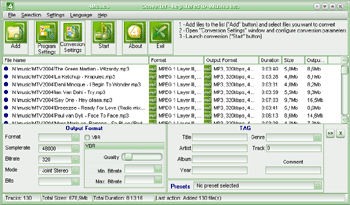4Musics WMA to MP3 Converter
This programme is presented to you by:
Sun st. 11-57
6100000 Kirov
Russian Federation
| E-mail: | support [at] 4musics [dot] com |
| Phone: | +7 8332 637447 |
| Facsimile: | +7 8332 637447 |
| Website: | www.4musics.com |
| Category: | Audio & Multimedia / Audio Encoders | Decoders |
| Version: | 5.0 |
| Release date: | 2008-10-06 |
| Size: | 6.36 MB |
| OS: | Win 2000 / XP / 2003 / Vista |
| Requirements: | none |
| Languages: | German, English |
| Downloads: | 4 in April / 2,543 in total |
Rating: 5.23/10 (26 votes cast)
| Download: | http://www.4musics.com/wma-to-mp3.exe |
| Mirror 1: | http://www.4musics.com/wma-to-mp3.zip |
| Infopage: | http://www.4musics.com/wma-mp3-converter.htm |
Converts WMA (include DRM Protected WMA) to MP3, WMA, OGG, WAV, AAC, M4A, AC3, AIFF, AMR and other formats at high converting speed!
Main Features: - converting in one click! - convert protected wma files; - high speed; - setting resulting format options; - automatic source deleting; - drag and drop support; - skin support; - playlists support; - editor of tags.
Here you can subscribe for the update infos for this programme. You will then receive an e-mail notice each time an update has been submitted for this programme.
In order to subscribe for the update infos, please enter your e-mail address below. You will then receive an e-mail with a link, which you need to click in order to confirm you subscription.
You can unsubscribe from the list at any time. For this purpose, you will find a link at the end of each update info e-mail.
This service is completely free of charge for you.
Comments on 4Musics WMA to MP3 Converter
MusikFreak wrote on 2005-11-23:
in configuration einfach den ziel ordner wählen (hägchen bei "move convert file to" machen) wma datei auswählen(auf add file(s) klicken) und auf convert klicken schon fertig is voll leicht und is nen hammer prog.
Lilly wrote on 2005-03-01:
Schade daß es noch keine Kommentare/Bewertungen gibt.
Ich kann auch - noch - nichts bewerten, da ich festgestellt habe, daß Ihre Info anders aussieht als nun das Programm. Beim Anklicken mit der rechten Maustaste erscheint die Möglichkeit "Convert to MP3" überhaupt nicht, sondern nur "Encode" und danach ist es immer noch eine wma-Datei und nicht umgewandelt. Wie funktioniert es richtig?