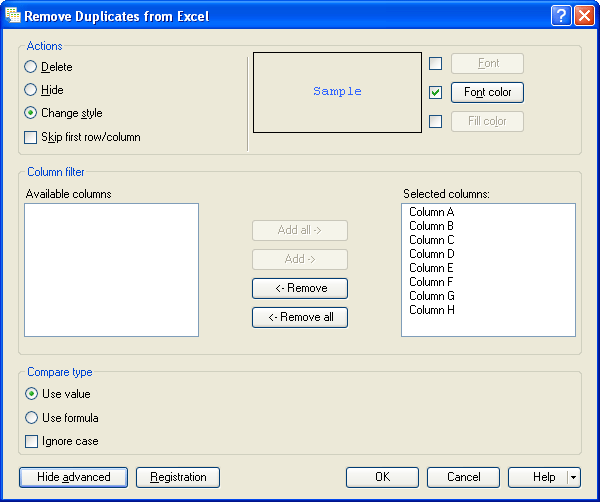<b>Remove Duplicates</b> from Excel
This programme is presented to you by:
Pacific Business Centre
P.O. Box 3 98124-1069
United States
| E-mail: | submit [at] office-excel [dot] com |
| Website: | www.office-excel.com |
| Support: | www.office-excel.com |
| Category: | Business / Office Suites & Tools |
| Version: | 1.1.5 |
| Release date: | 2010-06-01 |
| Size: | 1.77 MB |
| OS: | Win 98 / 2000 / XP / 2003 / Vista |
| Requirements: | Microsoft Excel 2013, 2010, 2007, 2003 2000/XP. Microsoft Office 365 (desktop Excel version). |
| Languages: | German, English |
| Downloads: | 0 in April / 66 in total |
Rating: 1.00/10 (5 votes cast)
| Download: | http://www.office-excel.com/download/remove_duplicates_excel.zip |
| Infopage: | http://www.office-excel.com/excel-addins/remove-duplicates-excel.html |
Remove Duplicates from Excel is designed for searching and processing duplicated cells in Microsoft Excel tables. Program key functions:
1. Search across columns and rows.
Remove Duplicates from Excel allows you to find duplicated cells in rows or columns. To choose the appropriate search mode, press the corresponding button on the Microsoft Excel toolbar.
2. Search across a table or a specified range of cells.
Remove Duplicates from Excel enables you to search for duplicates across the entire table or a specified continuous range of cells. Start the program for searching the duplicated cells across the entire table or specify a range of cells before launching the program.
3. Search across specified rows or columns.
Advanced mode of Remove Duplicates from Excel allows you to specify the columns or rows to be searched through for duplicates. By default, search is carried out across all rows and columns.
4. Choice of a type of comparison.
Remove Duplicates from Excel compares cells by values or by a formula. This option will allow you to find the cells which contain identical values as a result of calculations.
The following operations over duplicated cells are available: clearing of contents; change of formatting; removal of a row or column with a shift of the table; hiding of a row or column from the current view.
Here you can subscribe for the update infos for this programme. You will then receive an e-mail notice each time an update has been submitted for this programme.
In order to subscribe for the update infos, please enter your e-mail address below. You will then receive an e-mail with a link, which you need to click in order to confirm you subscription.
You can unsubscribe from the list at any time. For this purpose, you will find a link at the end of each update info e-mail.
This service is completely free of charge for you.