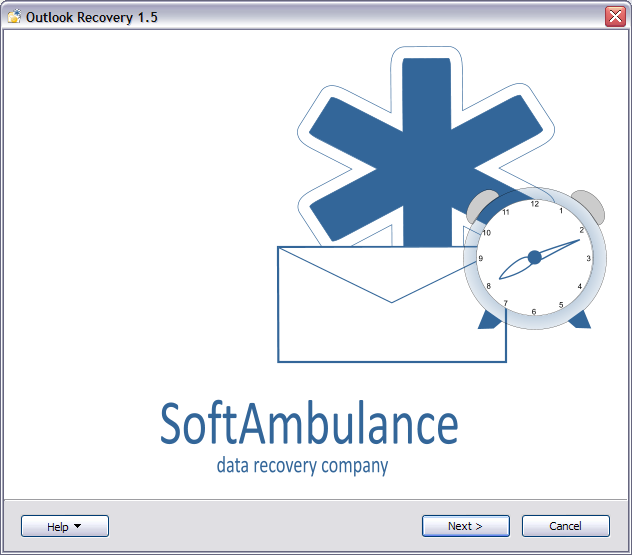Outlook Recovery
Dieses Programm wird Ihnen präsentiert von:
str. 15 Line
91016 Luhansk
Ukraine
| E-Mail: | sales [at] softambulance [dot] com |
| Telefon: | 380502394816 |
| Website: | softambulance.com |
| Kategorie: | Kommunikation / E-Mail Clients |
| Version: | 3.46 |
| Release-Datum: | 18.02.2017 |
| Größe: | 29,29 MB |
| Betriebssystem: | Win 2000 / XP / 2003 / Vista |
| Anforderungen: | Standard PC, free disk space for recovered data |
| Sprachen: | Englisch |
| Downloads: | 6 im Mai / 99 insgesamt |
Bewertung: 2,43/10 (7 Stimmen abgegeben)
Recover and repair deleted, lost and corrupted Microsoft Outlook databases. Outlook Recovery will automatically locate, recover and repair damaged Outlook databases complete with email messages, attachments, address books, and contacts. If an Outlook database has been deleted or lost after a disk or system failure, Outlook Recovery will perform a thorough scan of the hard drive that contained the database, undelete Outlook database and proceed with the repair routine.
Outlook Recovery is indispensible when recovering deleted PST and OST files, repairing corrupted Outlook databases, or even undeleting email messages deleted from the Deleted items folder by mistake. Outlook Recovery can save items being recovered into one of the many supported formats, including PST, OST, and EML, allowing to export Outlook messages into Outlook Express or one of the many email clients supporting the EML format.
Outlook Recovery recovers any attachments along with email messages, and supports full pre-recovery preview for messages, attachments, and address book entries. You see exactly what you get: email messages are shown with preserved formatting, attached archives can be entered and attached pictures can be previewed as well as many other types of files. The preview works in both evaluation an full versions of Outlook Recovery, allowing to ensure the tool is capable to fix a particular problem without paying upfront.
Hier können Sie die Update-Infos für dieses Programm abonnieren. Sie erhalten dann zukünftig eine Benachrichtigung per Email, sobald ein Update zu diesem Programm eingetragen wurde.
Um die Update-Infos zu abonnieren, tragen Sie nachfolgend Ihre E-Mail-Adresse ein. Sie erhalten dann eine E-Mail mit einem Link, über den Sie das Abo bestätigen müssen.
Sie können die Update-Infos jederzeit wieder abbestellen. Hierzu finden Sie am Ende jeder E-Mail mit Update-Infos einen entsprechenden Link.
Dieser Service ist für Sie vollkommen kostenlos.