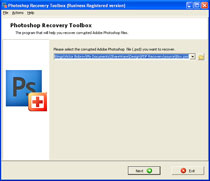Photoshop Recovery Toolbox
This programme is presented to you by:
Saranskaya, 8-45
109156 Moscow
Russian Federation
| E-mail: | authors [at] oemailrecovery [dot] com |
| Phone: | +7-495-704-2539 |
| Facsimile: | +7-495-704-2539 |
| Website: | www.oemailrecovery.com |
| Category: | Graphic Apps / Editors |
| Version: | 2.0.1 |
| Release date: | 2014-02-09 |
| Size: | 3.001 MB |
| OS: | Win 98 / ME / 2000 / XP / 2003 / Vista |
| Requirements: | Windows 98 and above is need. |
| Languages: | English |
| Downloads: | 0 in May / 48 in total |
Rating: 1.00/10 (2 votes cast)
| Download: | http://www.oemailrecovery.com/downloads/PhotoshopRecoveryToolboxSetup.exe |
| Infopage: | http://www.photoshoprecoverytoolbox.com |
Evaluate the ease of Photoshop Recovery Toolbox and get this application on your PC if you cannot open an image in PSD format for any reason. Unlike some other data recovery services, this application provides the results within several minutes and you may count on the efficiency of Photoshop Recovery Toolbox. Get the setup file of Adobe Photoshop recovery application on your computer and start evaluating your chances of getting the data back, it costs nothing and allows repairing the PSD illustration beyond question within a minute if the performance of selected PC is good enough from your point of view. Besides, the developer of Photoshop Recovery Toolbox solution guarantees the safety of all data recovery activities so you may start repairing PSD files immediately, without additional worries. Keep in mind the absence of additional PSD recovery services that can be used by Photoshop Recovery Toolbox, open your desktop firewall and make sure some kind of outgoing Internet connections are absent during the parsing of selected illustrations. So you may get the setup file of Photoshop Recovery Toolbox if something goes wrong with recently downloaded illustrations and proceed to the installation of PSD repair tool. After the first start of Photoshop Recovery Toolbox you may evaluate the ease of PSD recovery tool, look through the interface of data recovery program and move to the following stage of Adobe Photoshop recovery by selecting an image of PSD supported format to be processed. The absence of additional data recovery settings allows starting the analysis of corrupted PSD files immediately after you select the path you need. Make sure it is correct before opening this document in Photoshop Recovery Toolbox and move to the following stage of PSD file restore. Click the Next button when ready and get some rest until this tool finishes the analysis of corrupted PSD illustration.
Here you can subscribe for the update infos for this programme. You will then receive an e-mail notice each time an update has been submitted for this programme.
In order to subscribe for the update infos, please enter your e-mail address below. You will then receive an e-mail with a link, which you need to click in order to confirm you subscription.
You can unsubscribe from the list at any time. For this purpose, you will find a link at the end of each update info e-mail.
This service is completely free of charge for you.