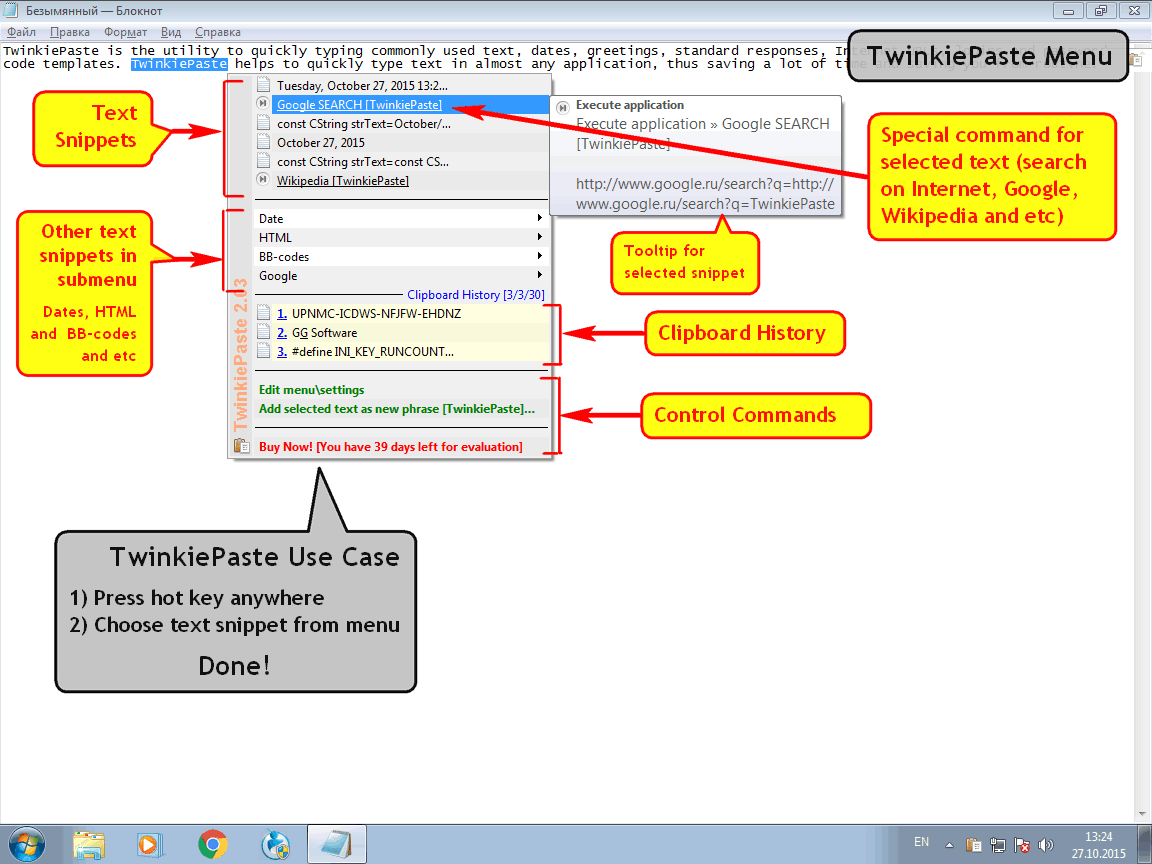TwinkiePaste
This programme is presented to you by:
Prophsojznaja street, 130
117321 Moscow
Russian Federation
| E-mail: | amlpages [at] rambler [dot] ru |
| Website: | www.amlpages.com |
| Category: | System Utilities / Automation Tools |
| Version: | 2.48 |
| Release date: | 2017-09-03 |
| Size: | 2.5 MB |
| OS: | Win 2000 / XP / 2003 / Vista |
| Requirements: | Microsoft Windows® 2000XPVistaWin7Win8Win10, 500 MHz processor, 64 MB RAM, 2 MB Hard Disk space |
| Languages: | German, English |
| Downloads: | 0 in June / 53 in total |
Rating: 1.83/10 (6 votes cast)
| Download: | http://amlpages.com/Source/TwinkiePaste.zip |
| Mirror 1: | http://amlpages.com/Source/TwinkiePaste_pe.zip |
| Infopage: | http://amlpages.com/home_twp.php |
TwinkiePaste is the utility to quickly type in commonly used text, dates, greetings, standard responses, Internet URLs, logins, passwords and code templates. TwinkiePaste helps to type a text quickly in almost any application, thus saving a lot of time and saving you from routine.
How TwinkiePaste works? Press a hotkey in any application. The cursor will display a menu with text templates to be inserted. Select a template from the menu. Done! Text inserted. Hotkey Ctrl+Alt+Enter is used by default. You can choose any other hotkey in the settings. Alternatively you can use triple mouse click to insert the text templates. The essential feature: one hotkey to insert any text template. Needless to keep in mind the settings for each individual text.
Here you can subscribe for the update infos for this programme. You will then receive an e-mail notice each time an update has been submitted for this programme.
In order to subscribe for the update infos, please enter your e-mail address below. You will then receive an e-mail with a link, which you need to click in order to confirm you subscription.
You can unsubscribe from the list at any time. For this purpose, you will find a link at the end of each update info e-mail.
This service is completely free of charge for you.