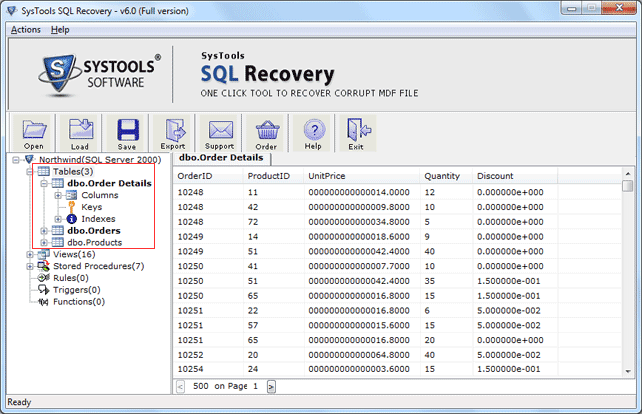How to Restore Deleted Table in SQL 2008
This programme is presented to you by:
http://www.sqlrecovery.co.uk
110057 Delhi
United States
| E-mail: | pad [at] sqlrecovery.co [dot] uk |
| Website: | www.sqlrecovery.co.uk |
| Category: | System Utilities / File & Disk Management |
| Version: | 6.0 |
| Release date: | 2014-08-28 |
| Size: | 3.31 MB |
| OS: | Win 98 / XP / Vista |
| Requirements: | Pentium II 1 Ghz, 1GB RAM, Minimum 5 MB Space |
| Languages: | German, English |
| Downloads: | 0 in June / 5 in total |
Rating: 0/10 (0 votes cast)
| Download: | http://123dl.org/dl/setup-sql-recovery.exe |
| Infopage: | http://restoredatabasesqlserver2008.jimdo.com |
MS SQL recovery software is a trustworthy explanation that exploits advanced & powerful algorithms to repair master database of SQL server 2012, 2008/R2 competently. It is particularly programmed for the plan to repair MDF and NDF file along with entire database like tables, triggers, views, functions etc. If you have a question "how to restore deleted table in SQL 2008" then do not hold just download MDF repair tool to recover SQL Server file because SQL file recovery software offers very simple user-interface. Technical and non technical users can also use this software and repair .mdf database from all SQL Server. Therefore, we provide you the chance to download MDF repair software demo version at free of cost which is reliable solution for damaged SQL database. * Free download SQL file recovery software * Demo version allows you to open and recover damaged SQL MDF file* Software supports Microsoft SQL Server 2000, SQL Server 2005, SQL Server 2008, SQL Server 2012 and SQL Server 2014. Trial version of software shows you the functionality and explains single steps about how to restore deleted table in SQL 2008 or how to repair master database of SQL server 2012. Read more: http://restoredatabasesqlserver2008.jimdo.com/
Here you can subscribe for the update infos for this programme. You will then receive an e-mail notice each time an update has been submitted for this programme.
In order to subscribe for the update infos, please enter your e-mail address below. You will then receive an e-mail with a link, which you need to click in order to confirm you subscription.
You can unsubscribe from the list at any time. For this purpose, you will find a link at the end of each update info e-mail.
This service is completely free of charge for you.