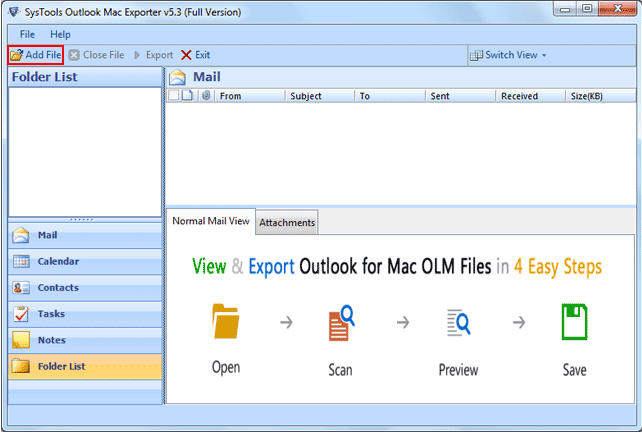Transferring Emails from Mac to Windows
This programme is presented to you by:
24 Meadow Town
32182 Florida
United States
| E-mail: | cherkloweston [at] gmail [dot] com |
| Website: | olm-to-pst.blogspot.com |
| Category: | System Utilities / File & Disk Management |
| Version: | 5.4 |
| Release date: | 2014-02-25 |
| Size: | 15.2 MB |
| OS: | Win 98 / XP / Vista |
| Requirements: | Pentium II 400 MHz, 64 MB RAM, Minimum 20 MB Space |
| Languages: | German, English |
| Downloads: | 0 in June / 7 in total |
Rating: 0/10 (0 votes cast)
| Download: | http://www.123dl.org/dl/setup-outlook-mac-exporter.exe |
| Mirror 1: | http://www.123dl.org/dl/setup-outlook-mac-exporter.exe |
| Infopage: | http://www.bouncersdelhi.com/recommended/olm-to-pst |
OLM to PST conversion is an easy task for Mac users now since what they desires now is the newly up-graded edition of Mac to Windows computer which the effectiveness to convert Mac OLM file to Windows 8 platform. Transferring emails from Mac to Windows Outlook was at all times an intricate task to perform although after so much of uphill struggle the renowned developers who were appointed to discover this ultimate product have managed to put up an effective OLM to PST converter tool which as a whole had numerous remarkable attributes in the direction to execute transferring Mac files to PC. The recently formed Mac to Windows Converter other than this is capable to transfer OLM to PST Outlook 2013 version which is again the most recent version of Windows Outlook. Alternatively to convert OLM file into Outlook PST the procedure is still the same that is at first one has to export the archive.olm file to .olm file with the assist of the functions given in Mac Outlook itself. The tool can convert Mac OLM files to EML, MSG and PST file format as it is. This makes the OLM to PST converter supportive of all the versions of Windows and Outlook for transferring emails from Mac to Windows and users can BUY this tool at $99 USD.
Here you can subscribe for the update infos for this programme. You will then receive an e-mail notice each time an update has been submitted for this programme.
In order to subscribe for the update infos, please enter your e-mail address below. You will then receive an e-mail with a link, which you need to click in order to confirm you subscription.
You can unsubscribe from the list at any time. For this purpose, you will find a link at the end of each update info e-mail.
This service is completely free of charge for you.