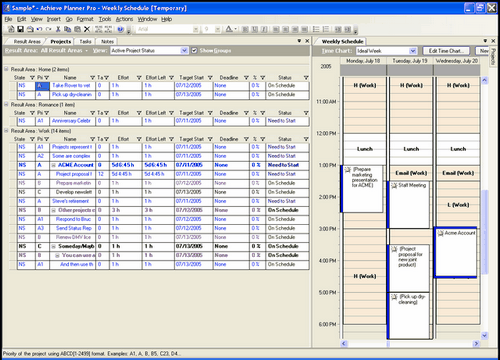Achieve Planner
Dieses Programm wird Ihnen präsentiert von:
6940 Forum Street
92111 San Diego
United States
| submissions [at] effexis [dot] com | |
| Website | www.effexis.com |
| Kategorie: | Büro / PIMS & Kalender |
| Version: | 1.1.9 |
| Release-Datum: | 19.09.2005 |
| Größe: | 7,5 |
| Betriebssystem: | Win 98 / 2000 / 2003 / ME / XP |
| Anforderungen: | Microsoft .NET Framework 1.1 |
| Sprachen: | Englisch |
| Downloads: | 0 im Februar / 113 insgesamt |
Bewertung: 1,71/10 (7 Stimmen abgegeben)
| Download: | effexissoftware.s3.amazonaws.com/AchieveSetup.exe |
| Mirror 1: | effexissoftware.s3.amazonaws.com/AchieveSetup.exe |
| Infoseite: | www.effexis.com/achieve/planner.htm |
Achieve Planner is a time management software system that helps you get organized, increase your productivity, and make better use of your time. It features a hierarchical (multi-level) project/task outliner with a weekly calendar to schedule meetings, appointments, and allocate time to projects.
Use priorities (ABCD) to focus your time on what is most important; keep track of effort estimates for projects/tasks and record your actual work. Save time by becoming better organized and working more effectively.
Additional features include reminders, filters, customizable views, password/encryption, keyboard shortcuts, project/task notes, and project planning.
The Pro edition includes: automatically compute start/end dates for projects/tasks, weekly & daily planning wizards, Outlook (2003/XP) synchronization, RTF notes outliner, paper file organizer, contacts organizer, and more.
NOTE: the trial contains features that are only available in the Pro edition for your evaluation.
Einblenden / Ausblenden
Hier können Sie die Update-Infos für dieses Programm abonnieren. Sie erhalten dann zukünftig eine Benachrichtigung per Email, sobald ein Update zu diesem Programm eingetragen wurde.
Um die Update-Infos zu abonnieren, tragen Sie nachfolgend Ihre E-Mail-Adresse ein. Sie erhalten dann eine E-Mail mit einem Link, über den Sie das Abo bestätigen müssen.
Sie können die Update-Infos jederzeit wieder abbestellen. Hierzu finden Sie am Ende jeder E-Mail mit Update-Infos einen entsprechenden Link.
Dieser Service ist für Sie vollkommen kostenlos.
Kommentare zu Achieve Planner
Einblenden / Ausblenden
Bisher gibt es keine Kommentare zu diesem Programm.
Selbst einen Kommentar schreiben