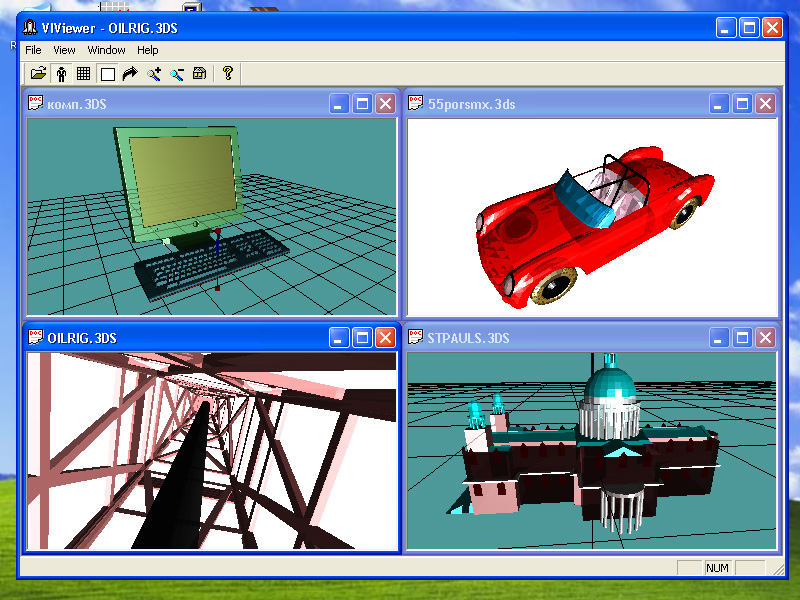VIViewer
Dieses Programm wird Ihnen präsentiert von:
B. Hmelnizkogo
236039 Kaliningrad
| rominten [at] list [dot] ru | |
| Website | www.rominten.com |
| Kategorie: | Grafik / CAD |
| Version: | 1.1 |
| Release-Datum: | 06.04.2010 |
| Größe: | 4,56 |
| Betriebssystem: | Win 98 / 2000 / 2003 / ME / XP |
| Sprachen: | Englisch |
| Downloads: | 3 im Januar / 174 insgesamt |
Bewertung: 3,25/10 (8 Stimmen abgegeben)
The Viewer for 3ds files with possibility to walk around objects.
- You can open a lot of 3ds files together.
- You can scale and rotate the 3ds-objects.
- You can walk around and inside the 3ds-objects.
- Simply use 4 arrow buttons for rotate or walk around the object.
- Use "plus" and "minus" buttons on numpad for scale the object.
- Use "Man" button on toolbar for switching "walk" or "look" mode.
Usefull Keyboard buttons:
Home - for look from start (home) point (also 5 on numpad)
+ - on numpad for more zoom (zoom in)
- - on numpad for less zoom (zoom out)
R - autorotate the object (on / off)
W - white background (on / off)
N - coordinate net (on / off)
A - coordinate axies (on / off)
9 - on numpad for increase rotation speed
3 - on numpad for decrease rotation speed
"Look" mode:
Left arrow - rotate the scene to left
Right arrow - rotate the scene to right
Up arrow - rotate the scene forwards.
Down arrow - rotate the scene backwards.
"Walk" mode:
Left arrow - turn to left (also 4 on numpad)
Right arrow - turn to right (also 6 on numpad)
Up arrow - go forward.
Down arrow - go back.
Shift + Left arrow - shift to left
Shift + Right arrow - shift to right
Shift + Up arrow - rise upwards (also Page Up)
Shift + Down arrow - lowered downwards (also Page Down )
Ctrl + Shift + Arrows - move slowly.
Ctrl + Up arrow - bend forward (also 8 on numpad)
Ctrl + Down arrow - bend backward (also 2 on numpad)
F2 - look forward.
You can use VIViewer for viewing "single" 3ds files, without additional files (textures etc).
For acceleration of walking, representation of 3ds files is lowered.
Einblenden / Ausblenden
Hier können Sie die Update-Infos für dieses Programm abonnieren. Sie erhalten dann zukünftig eine Benachrichtigung per Email, sobald ein Update zu diesem Programm eingetragen wurde.
Um die Update-Infos zu abonnieren, tragen Sie nachfolgend Ihre E-Mail-Adresse ein. Sie erhalten dann eine E-Mail mit einem Link, über den Sie das Abo bestätigen müssen.
Sie können die Update-Infos jederzeit wieder abbestellen. Hierzu finden Sie am Ende jeder E-Mail mit Update-Infos einen entsprechenden Link.
Dieser Service ist für Sie vollkommen kostenlos.
Kommentare zu VIViewer
Einblenden / Ausblenden
Bisher gibt es keine Kommentare zu diesem Programm.
Selbst einen Kommentar schreiben