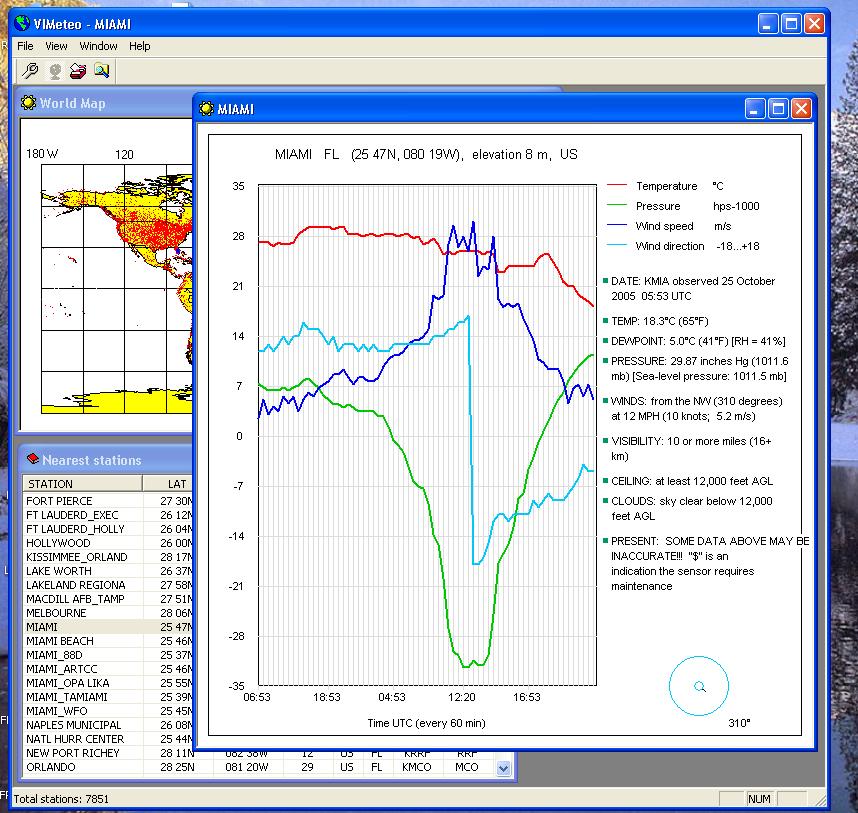VIMeteo
This programme is presented to you by:
B. Hmelnizkogo
236039 Kaliningrad
| rominten [at] list [dot] ru | |
| Website | www.rominten.com |
| Category: | Business / Math & Scientific Tools |
| Version: | 1.2 |
| Release date: | 2011-04-27 |
| Size: | 4.78 |
| OS: | Win 98 / 2000 / 2003 / ME / XP |
| Requirements: | Internet connection |
| Languages: | English |
| Downloads: | 1 in January / 285 in total |
Rating: 3.53/10 (17 votes cast)
| Download: | www.rominten.com/VIMeteo/Setup_VIMeteo.zip |
| Infopage: | www.rominten.com/VIMeteo |
- More then 7000 weather stations works day and night all around the World.
- Now you can get a real-time meteo data from all of them.
- You can get also a history of meteo data for the past 1 - 60 hours.
- Care about your family, make a business trip, land a plane, sail anywhere safely!
How to use it:
- double click on a worldmap for a list of a nearest stations;
- double click (or press Enter) in a list at a station you are interesting for;
- you will get a past 6 hours of meteodata for that station;
- then you will getting the new meteodata every 10 - 60 minutes (depending of station) automatically;
- use "Mark all stations" button for show all stations on the world map as a red points;
- use "Show all stations table" button for show a list of all stations;
- use "Find station" button for finding a station by a part of the name or by the ICAO code;
Parameters dialog:
- select a meteo data to show on a diagramm: temperature, pressure, wind speed, wind direction;
- set a USA style (Fahrenheit etc) or European style (Celsius etc);
- change the past time to show in a range of 1 to 60 hours;
- change the distance for looking around the double-clicked point on a world map (in minutes, 1 minute = 1 naut. mile);
- set write or not a meteodata for the current station to a txt file;
Tips:
- the changes you have made in a meteo part of Parameters dialog will be shown for the next opened station;
- in a list of stations use keys: "Home" for go to top, "End" for go to bottom, "Page Up", "Page Down" for scrolling, "Enter" for select a station;
- quickly select one of the last stations in menu "File";
- click a header of column in a stations list for sortinig a list by that column;
Show / Hide
Here you can subscribe for the update infos for this programme. You will then receive an e-mail notice each time an update has been submitted for this programme.
In order to subscribe for the update infos, please enter your e-mail address below. You will then receive an e-mail with a link, which you need to click in order to confirm you subscription.
You can unsubscribe from the list at any time. For this purpose, you will find a link at the end of each update info e-mail.
This service is completely free of charge for you.