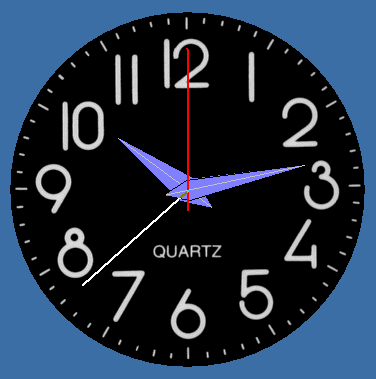Round Clock
Dieses Programm wird Ihnen präsentiert von:
117545, P.O. Box 31
117545 Moscow
Russian Federation
| support [at] proximasoftware [dot] com | |
| Telefon | +7(916) 100-00-00 |
| Telefax | +7(916) 100-00-00 |
| Website | proximasoftware.com |
| Kategorie: | Desktop / Uhren & Wecker |
| Version: | 5 |
| Release-Datum: | 19.12.2020 |
| Größe: | 2,37 |
| Betriebssystem: | Win 7 / Server |
| Anforderungen: | 1 Mb free disk space |
| Sprachen: | Englisch |
| Downloads: | 2 im Februar / 179 insgesamt |
Bewertung: 4,33/10 (21 Stimmen abgegeben)
| Download: | proximasoftware.com/files/RoundClockSetup.exe |
| Infoseite: | proximasoftware.com/roundclock |
Atomic alarm clock with digital or round interface. As event reminder it lets you conveniently manage your important dates and times. Supports user-selected skin clock skins in BMP, GIF, JPG, WMF formats, sends e-mail notifications and plays sounds.
Includes features:
Desktop Clock
- Classic-style floating and resizable round clock with user-selected clock image in BMP, GIF, JPG, WMF, ICO formats
- Customizable floating digital clock that may also indicate the time of upcoming alarm
- Animated icon on task bar that indicates upcoming alarm on tooltip
Alarm Manager
- Create alarms for single occurrence or recurring events (birthdays, anniversaries, holidays, appointments, meetings, and other important events).
- Customize the type of notification: alarm message, playing music, run application, send user-defined e-mail message to specified e-mail addresses.
Task Tracker
- Trace the time you spend on specific task working at the computer. The results are saved to a text file that can be imported by Excel and analysed.
- Trace and calculate running time of some Windows application.
Einblenden / Ausblenden
Hier können Sie die Update-Infos für dieses Programm abonnieren. Sie erhalten dann zukünftig eine Benachrichtigung per Email, sobald ein Update zu diesem Programm eingetragen wurde.
Um die Update-Infos zu abonnieren, tragen Sie nachfolgend Ihre E-Mail-Adresse ein. Sie erhalten dann eine E-Mail mit einem Link, über den Sie das Abo bestätigen müssen.
Sie können die Update-Infos jederzeit wieder abbestellen. Hierzu finden Sie am Ende jeder E-Mail mit Update-Infos einen entsprechenden Link.
Dieser Service ist für Sie vollkommen kostenlos.
Kommentare zu Round Clock
Einblenden / Ausblenden
Bisher gibt es keine Kommentare zu diesem Programm.
Selbst einen Kommentar schreiben