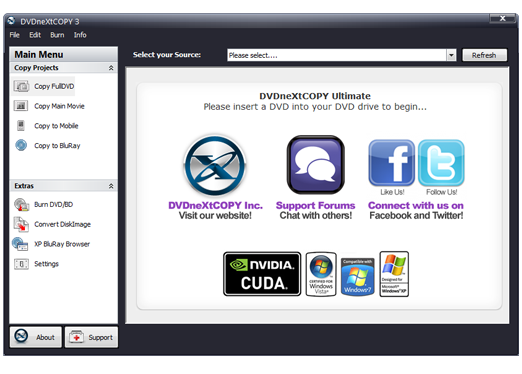DVD neXt COPY Ultimate
This programme is presented to you by:
P.O. BOX 346
Belize
Belize
| shareware [at] dvdnextcopy [dot] com | |
| Website | www.dvdnextcopy.com |
| Category: | Audio & Multimedia / Video Tools |
| Version: | 3.5.3.9 |
| Release date: | 2011-10-12 |
| Size: | 12.28 |
| OS: | Win 2000 / XP / 2003 / Vista |
| Requirements: | Win2000, WinXP, VISTA |
| Languages: | German, English |
| Downloads: | 2 in February / 62 in total |
Rating: 1.00/10 (2 votes cast)
| Download: | www.dvdnextcopy.com/setup/dvdnextcopy_ultimate_setup.exe |
| Infopage: | www.dvdnextcopy.com |
DVDneXtCOPY Ultimate Features:
- Windows VISTA Compatible
- Improved and newly designed neXt Tech, for copying your latest DVD movies
- Copy Video DVD to Blu-ray (Copy up to 10 Video DVDs on 1 Blu-ray) - Industry First
- Copy DVD movies to your iPod, PSP, Zune (Windows Media Video)
- Copy DVD movies to DVD
- Copy DVD movies to your computer
- Copies DVD Movie to One Blank Disc (No Need to Split)
- Copy Video DVD and Common Discs (Special Feature Disks/Digital Copy Disks)
- Copy episodic DVD movies
- Copy Full Multi-Channel Audio (Dolby Digital 5.1, DTS)
- Copy Common Disk directly to another drive (on-the-fly)
- Copy Common Disks to Disk Image
- Copy and Burn to Multiple devices
- Make copies of DVD copies
- Convert all know Disk Image Types to ISO (to open with DVDneXtCOPY)
- Burn all known Disk Image Types with DVDneXtCOPY
- Burn own Disk Image Types with DVDneXtCOPY
- Added Pre-scan for high quality
- Highest quality available
- Extended Bad Sector Scanning
- Auto-fill Bad Sectors
- New and improved Video DVD content list
- New Web Control for better information about updates and new features
- Completely New Design
- Easy to use and easy to understand work flow
- Integrated Blu-ray Browser for XP
- Option to remove region limitations
- Option for auto remove DTS audio stream
- Option to erase and reuse rewriteable disks
- Option to preview tracks before and during copying
- Option to adjust deposit Buffer (to avoid over flowing copies)
- Option to jump directly to menu. The copy will not play trailers
- Option to use 1, 2 or 4 Processors (Dual Core or Quad Core)
- Supports all Dual Layer/Single Layer/Blu-ray discs and burners
- Supports all SCSI, IDE, USB DVD burners/recorders
- Supports 1x - 20x speed blank media
- Supports both NTSC and PAL DVD movies
Show / Hide
Here you can subscribe for the update infos for this programme. You will then receive an e-mail notice each time an update has been submitted for this programme.
In order to subscribe for the update infos, please enter your e-mail address below. You will then receive an e-mail with a link, which you need to click in order to confirm you subscription.
You can unsubscribe from the list at any time. For this purpose, you will find a link at the end of each update info e-mail.
This service is completely free of charge for you.