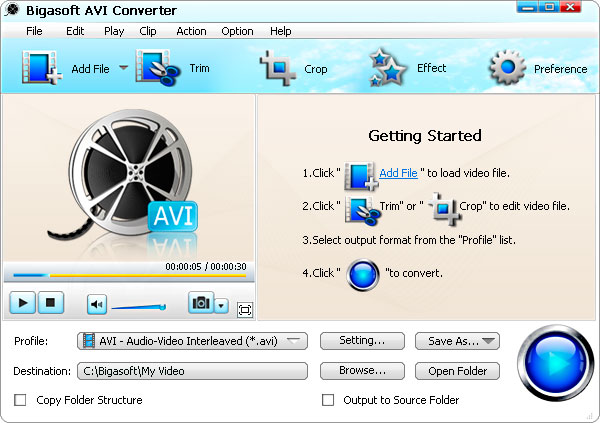Bigasoft AVI Converter
This programme is presented to you by:
Haidian Dist.
100000 Beijing
China
| submit [at] bigasoft [dot] com | |
| Website | www.bigasoft.com |
| Category: | Audio & Multimedia / Rippers & Converters |
| Version: | 3.7.49.5044 |
| Release date: | 2013-10-23 |
| Size: | 10.67 |
| OS: | Win 7 / 8 / 2000 / XP |
| Requirements: | CPU >1GHz Intel or AMD CPU. 512 MB RAM or above. |
| Languages: | German, English |
| Downloads: | 5 in February / 99 in total |
Rating: 2.40/10 (5 votes cast)
| Download: | www.bigasoft.com/downloads/submit/b-avi-converter.exe |
| Infopage: | www.bigasoft.com/avi-converter.html |
Bigasoft AVI Converter can help you easily convert all popular video files to AVI, MPEG or MPG for watching your favorite movies anywhere with ease.
With the ability of decoding most popular video files like WMV, MKV, 3GP, MP4, AVCHD, H.264 AVC, MOV, RM, AVI, Xvid, DivX, MPEG, Bigasoft AVI Converter is able to transcode any movies to AVI including convert MOV to AVI, convert WMV to AVI, convert VOB to AVI, convert MP4 to AVI ,and so on.
In the meantime, Bigasoft AVI Converter can also convert popular media formats to MPEG including convert WMV to MPEG, MOV to MPEG, VOB to MPEG, and so on.
Moreover, the ultimate AVI converter supports much more features including video editing, movie split, batch conversion, etc.
Key Features:
1. Convert to AVI
2. Convert to MPEG
3. Decode all your media
4. Easy to use
Want to watch your home movies on the go or in your living room? Tired of finding codec to playback your movies? Just load movies in Bigasoft AVI converter, select "Start" to start conversion and have fun.
5. Real-time preview
Providing a real-time preview to help users crop your videos to remove black edges, zoom to fit screen, split for watching favorite clips only, and so on.
6. Best fun
7. Capture video scene
8. Customize
9. Automate conversion
10. Multiple languages support
Support languages including English, German, French, Chinese and Japanese for choosing.
11. Windows 8, Windows 7 now supported
12. Risk-Free
Free download and try Bigasoft AVI Converter risk free.
Show / Hide
Here you can subscribe for the update infos for this programme. You will then receive an e-mail notice each time an update has been submitted for this programme.
In order to subscribe for the update infos, please enter your e-mail address below. You will then receive an e-mail with a link, which you need to click in order to confirm you subscription.
You can unsubscribe from the list at any time. For this purpose, you will find a link at the end of each update info e-mail.
This service is completely free of charge for you.