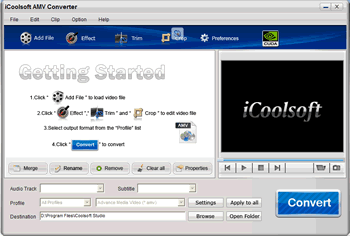iCoolsoft AMV Converter
This programme is presented to you by:
HaiDian Dist
100081 Beijing
China
| submit [at] icoolsoft [dot] com | |
| Phone | 8610-51559886 |
| Website | www.icoolsoft.com |
| Support | support@icoolsoft.com |
| Category: | Audio & Multimedia / Rippers & Converters |
| Version: | 3.1.12 |
| Release date: | 2010-11-16 |
| Size: | 9.09 |
| OS: | Win 7 / 2000 / XP / Other |
| Requirements: | 800MHz Intel/AMD processor or above; 256MB RAM; 30MB space for installation |
| Languages: | German, English |
| Downloads: | 2 in February / 43 in total |
Rating: 0/10 (0 votes cast)
| Download: | www.icoolsoft.com/downloads/win/icoolsoft-amv-converter.exe |
| Infopage: | www.icoolsoft.com/amv-converter/index.html |
iCoolsoft AMV Converter is a software specially designed for you to convert files to AMV or MTV format. Professional as it is, it can not only convert video files to AMV or MTV, but also can convert between audio files or convert video files directly into audio files.
With this great software, you can customize the content of the original video by trimming or merging clips; adjust display effect by adjusting Brightness, Contrast and Saturation; remove black borders by cropping the size of display area; and make special marks by adding text/picture watermark.
It can support almost all popular video and audio formats as input formats. And it supports converting several files to different formats at the same time. So with this great software, you can save much time and energy at converting any file to AMV format.
Functions and Features
Convert videos to AMV format
With this AMV Converter, you can convert any format of videos to AMV format with high output quality and fast conversion speed. The supported input formats include MPG, MPEG, MP4, M4V, VOB, TS, MTS, RM, RMVB, WMV, ASF, MKV, 3GP, 3G2, FLV, SWF, MPV, MOD, TOD, MOV, and so forth.
Power audio converter
It supports converting almost all popular audio formats to MP3, MP2, or WAV format. It also supports converting any video format directly into MP3, MP2, or WAV format.
Customize original audio/video files
With this helpful software, you can customize your own video or audio files. For example, you can adjust Brightness, Contrast, and Saturation; trim any time length of clips; merge several clips into one file; crop displaying area; and add text/picture watermark.
Set output parameters
You can set Video Encoder, Frame Rate, Video Bitrate, Resolution, Audio Encoder, Sample Rate, Channels, Audio Bitrate at will.
Preview and take snapshots
You are allowed to use the snapshot function to take snapshot of the scene you like while previewing the movie in preview pane.
Show / Hide
Here you can subscribe for the update infos for this programme. You will then receive an e-mail notice each time an update has been submitted for this programme.
In order to subscribe for the update infos, please enter your e-mail address below. You will then receive an e-mail with a link, which you need to click in order to confirm you subscription.
You can unsubscribe from the list at any time. For this purpose, you will find a link at the end of each update info e-mail.
This service is completely free of charge for you.