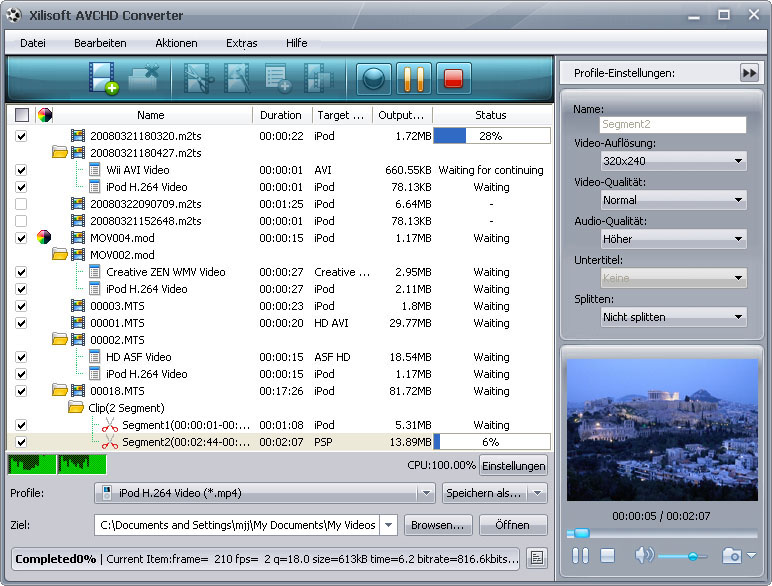Xilisoft AVCHD Converter
This programme is presented to you by:
HaiDian Dist
100080 Beijing
China
| E-mail: | submit [at] xilisoft [dot] de |
| Phone: | 8610-82604105 |
| Facsimile: | 8610-82604110 |
| Website: | www.xilisoft.de |
| Category: | Audio & Multimedia / Video Tools |
| Version: | 5.1.26.1026 |
| Release date: | 2009-10-30 |
| Size: | 15.71 MB |
| OS: | Win XP / Vista |
| Requirements: | 1GHz Intel/AMD Prozessor, 512MB RAM oder mehr, 30 MB freier Speicherplatz für Installation. |
| Languages: | German, English |
| Downloads: | 0 in May / 55 in total |
Rating: 1.57/10 (7 votes cast)
| Download: | http://www.xilisoft.de/downloads/st/x-avchd-converter-de.exe |
| Infopage: | http://www.xilisoft.de/avchd-converter.html |
Xilisoft AVCHD Converter can convert MTS, M2TS, MOD videos from AVCHD camcorder to common videos (AVI, MPEG, WMV, DivX, MP4, MKV, RM, MOV, XviD, 3GP, FLV, SWF, etc.) and HD videos (MPEG-4 TS HD Video, MPEG-2 TS HD Video, Quick Time HD Video, etc.). So you can enjoy your video shot by Sony, Canon, JVC, Panasonic, and Hitachi AVCHD camcorder on iPod touch, iPhone, Apple TV, PSP, PS3, Xbox, mobile phone or other digital devices.
Furthermore, the AVCHD converter helps you extract audio and capture image from AVCHD video. Useful editing tools like movie clip, video crop, video split, AVCHD video preview and adding subtitle/watermark/artistic effects.
1.Fully support multi-core CPU and complete the conversion in batches to reach the fastest speed and minimize time.
2.Cut one or more desired clips from your shot video, merge those clips into one new video and convert it to the supported format.
3.Manually crop frame size to remove black edge, subtitle, logo or other unwanted area with simple mouse drag-and-drop.
4.It's funny and interesting to add subtitles, dialogue or comments for your shot video. The font style and position are allowed to adjust.
5.Authorize your video by adding picture or text watermark; make your video full of art with the applied artistic effects, such as old movie, snowflake, sand.
6.Help you split the large AVCHD video into several videos in small size with your defined file size or split time.
7.The Bitrate Calculator makes it easy to get the file size you want and have the video bit rate calculated for you.
8.To share your shot video on different devices, you can add multiple profiles for one video to convert and get many files in different formats only one time.
9.Detailed video and audio parameters are ready for you to set, including bit rate, frame rate, sample rate, codec, quality, channel. You can save the changes as a new profile for next use.
Here you can subscribe for the update infos for this programme. You will then receive an e-mail notice each time an update has been submitted for this programme.
In order to subscribe for the update infos, please enter your e-mail address below. You will then receive an e-mail with a link, which you need to click in order to confirm you subscription.
You can unsubscribe from the list at any time. For this purpose, you will find a link at the end of each update info e-mail.
This service is completely free of charge for you.