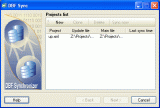DBF Sync
This programme is presented to you by:
Rua dos Douradores, 72-2Esq
1100 Lisbon
Portugal
| submit [at] astersoft [dot] com | |
| Phone | +351963334241 |
| Facsimile | +351963334241 |
| Website | astersoft.com |
| Category: | Business / Databases & Tools |
| Version: | 2.1 |
| Release date: | 2020-04-02 |
| Size: | 1.73 |
| OS: | Win 7 / 8 / 10 / 2000 / 2003 / Server / XP |
| Requirements: | A standard Windows PC |
| Languages: | English |
| Downloads: | 4 in February / 148 in total |
Rating: 2.50/10 (2 votes cast)
| Download: | astersoft.com/files/dbfsync.msi |
| Mirror 1: | astersoft.com/files/dbfsync.zip |
| Infopage: | dbfsync.com |
The DBF Sync application is a comprehensive solution for updating, or synchronizing, selected fields in .dbf files. IT professionals, db system administrators and any other database users will find this Wizard based tool indispensable and easy to use for the routine maintenance of their data. The
application has a variety of features that make it perfect for automation and scheduling of a variety of routine database tasks.
A typical use for this program would be for updating a main file with fields that include 'product id', 'product name' and 'product price'. A second update file could contain updated prices and product names. Any of the fields in the update file can be used to update fields in the main file.
They are selected from within DBF Sync.
The program supports projects which allow settings and file details to be entered and stored for future use. The program supports a command line interface and can be automatically executed from an application scheduler, such as the Windows Scheduled Tasks wizard.
Users need a way to operate powerful database tools so that they can see the effect of operations without accidentally damaging the data. DBF Sync can be run in simulation mode. In this mode it shows operations that would have been done but without affecting the target data.
The program saves details of operations to a log file together with changes that the program made. There are options for the log file to overwrite existing contents or to append new entries to the end of the log. To guard against accidental data loss DBF Synchronizer can make backup copies of the
target file before updating. On completion the user can view all changes either in the log file or by opening a unique 'visual synchronization' window, where all the changes are displayed in a visual color-coded format.
Supported DBF formats include Clipper, Dbase III/IV, FoxPro, and Visual FoxPro. DBF Sync runs under Windows 98/NT/2000/XP/2003
Show / Hide
Here you can subscribe for the update infos for this programme. You will then receive an e-mail notice each time an update has been submitted for this programme.
In order to subscribe for the update infos, please enter your e-mail address below. You will then receive an e-mail with a link, which you need to click in order to confirm you subscription.
You can unsubscribe from the list at any time. For this purpose, you will find a link at the end of each update info e-mail.
This service is completely free of charge for you.