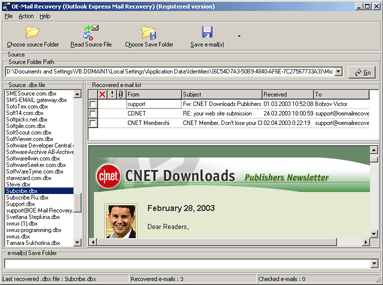OE-Mail Recovery
This programme is presented to you by:
Saranskaya, 8-45
109156 Moscow
Russian Federation
| authors [at] oemailrecovery [dot] com | |
| Phone | +7-495-704-2539 |
| Facsimile | +7-495-704-2539 |
| Website | www.oemailrecovery.com |
| Category: | Communications / Other E-Mail Tools |
| Version: | 1.8.32 |
| Release date: | 2013-01-20 |
| Size: | 2.56 |
| OS: | Win 98 / ME / 2000 / XP / 2003 / Vista |
| Requirements: | Windows 98 or higher |
| Languages: | German, English |
| Downloads: | 2 in February / 184 in total |
Rating: 1.78/10 (9 votes cast)
| Download: | www.oemailrecovery.com/downloads/setup.exe |
| Infopage: | www.outlookexpressrepair.oemailrecovery.com |
Do not worry if you currently encounter data corruption issues in Outlook Express folders, you may now fix email problems using the powerful OE recovery engine, provided by OE-Mail Recovery application. The size of OE-Mail Recovery is approximately a megabyte so you may get it on your PC immediately and start the processing of corrupted dbx files as soon as you encounter some kind of email issues affecting the integrity of damaged Outlook Express folders. It is so easy that you may start the processing of dbx files immediately after the installation of OE-Mail Recovery, you may feel the difference with other data recovery services and complicated email recovery programs. Keep in mind that OE-Mail Recovery works with copies of input documents only and does not modify corrupted dbx files during the process of analysis. Besides, the network support of OE-Mail Recovery application allows repairing corrupted dbx files without any assistance and difficulties of you, click the setup file of Outlook Express recovery tool and follow its guidelines. Since the interface of OE-Mail Recovery is really friendly, you may click the shortcut of Outlook Express recovery tool without looking through its instructions, start the analysis of corrupted email folders immediately after the first issue. As soon as you start the OE-Mail Recovery application, this tool recreates the structure of user mailbox so you may start the processing of selected dbx files right now. Check the settings of OE-Mail Recovery and select another mailbox in Outlook Express format, if the mailbox in question is located on another PC in the network. Keep in mind that OE-Mail Recovery repairs all files separately so you may start the analysis of Sent_Items.dbx file to proceed with the recovery of Sent Items folder. After the end of data processing you may export the contents of affected mailbox into a clean folder as separate documents of EML format.
Show / Hide
Here you can subscribe for the update infos for this programme. You will then receive an e-mail notice each time an update has been submitted for this programme.
In order to subscribe for the update infos, please enter your e-mail address below. You will then receive an e-mail with a link, which you need to click in order to confirm you subscription.
You can unsubscribe from the list at any time. For this purpose, you will find a link at the end of each update info e-mail.
This service is completely free of charge for you.