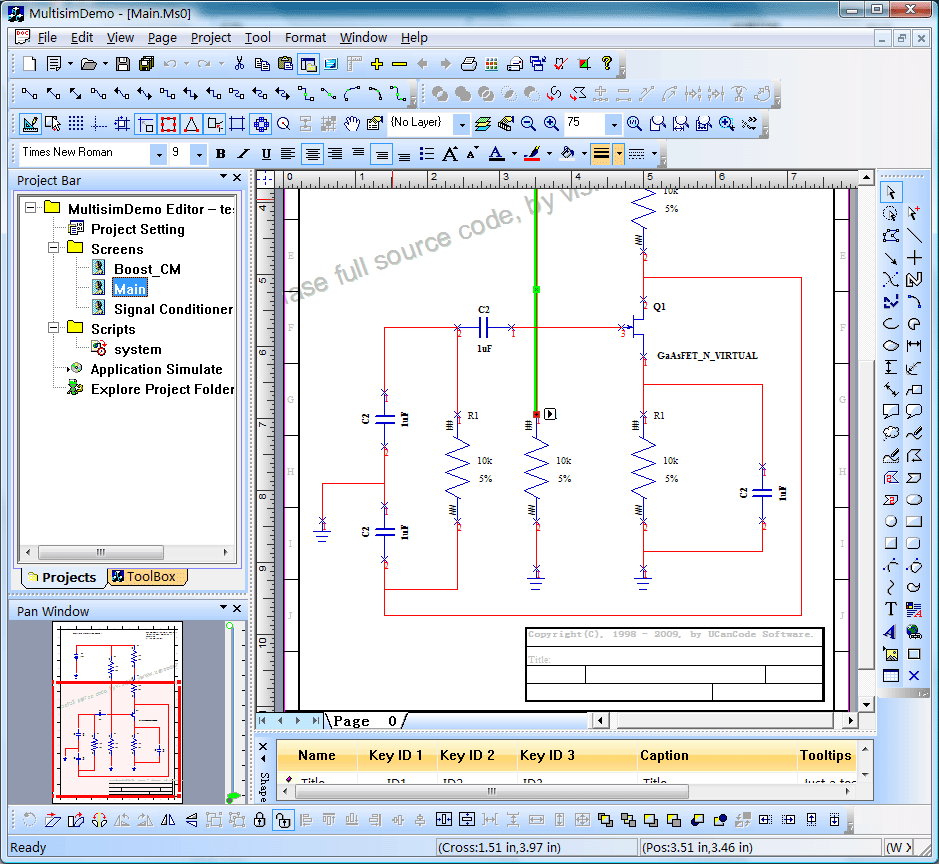E-XD Circuit Design simulation Component
This programme is presented to you by:
guangdong
518057 sichuan
| jack [at] ucancode [dot] net | |
| Phone | 86-28-85354545 |
| Facsimile | XD++ MFC Library Standard Edition v8.0(VC7.0) |
| Website | www.ucancode.net |
| Category: | Development / Components & Libraries |
| Version: | 25.01 |
| Release date: | 2018-05-10 |
| Size: | 488 |
| OS: | Win 98 / XP |
| Requirements: | 16MB |
| Languages: | German, English |
| Downloads: | 2 in February / 52 in total |
Rating: 1.00/10 (2 votes cast)
| Download: | www.uccsoft.com/download/UCC_Multisim.zip |
| Infopage: | www.ucancode.net/Circuit-Design-interactive-simulation-Animation-analysis-layout-visualization-VC-Source-Code.htm |
Build your own Multisim like circuit design and simulation application!
Diagrams are a natural and intuitive way of expressing relationships in your application data. E-XD++ Components make it easy to add expressive, interactive Circuit Design and Circuit Simulation Visualization to your application. UCanCode's E-XD++ Diagram Component is the most comprehensive set of tools, components and libraries for creating graphical editing, visualization, supervision and monitoring tools for the VC++ / .NET platform. Both diagrams—displays used to show the relationships between objects and Circuit drawing and layout can be easily created.
High performance for graph display, Graph displays are highly scalable:
Display hundreds of nodes and links
All standard 2D graphics features available for graph display and edition
Layers supported
Graph elements (nodes and links) can be placed in different layers
For Building Circuit Design and Simulation like application, it's very hard to build the GUI interface, this will take you much long time. With E-XD++, you will have a world - leading visualization GUI interface Source Code solution, it will saves you over 90% on building this kind of GUI.
With E-XD++ Enterprise Edition Suite, it has almost all the features of NI's multisim on Circuit Drawing and Layout Part:
Over 20 kinds of links that will help you create any kind of circuit connect Links quickly and easily.
Over 30 kinds of arrows, by override a few virtual methods, you can create any kind of new arrow styles.
With shapedesigner application, you can use over 1000 kinds of basic shapes to create very complex circuit symbols.
The size of canvas can be created freely.
Advanced print and print preview supports, you don't need take any time on print and print preview.
Export to bitmap file or jpeg file supports.
Panning and zooming.
With project setting, you can do circuit design and simulation at the same place.
Show / Hide
Here you can subscribe for the update infos for this programme. You will then receive an e-mail notice each time an update has been submitted for this programme.
In order to subscribe for the update infos, please enter your e-mail address below. You will then receive an e-mail with a link, which you need to click in order to confirm you subscription.
You can unsubscribe from the list at any time. For this purpose, you will find a link at the end of each update info e-mail.
This service is completely free of charge for you.