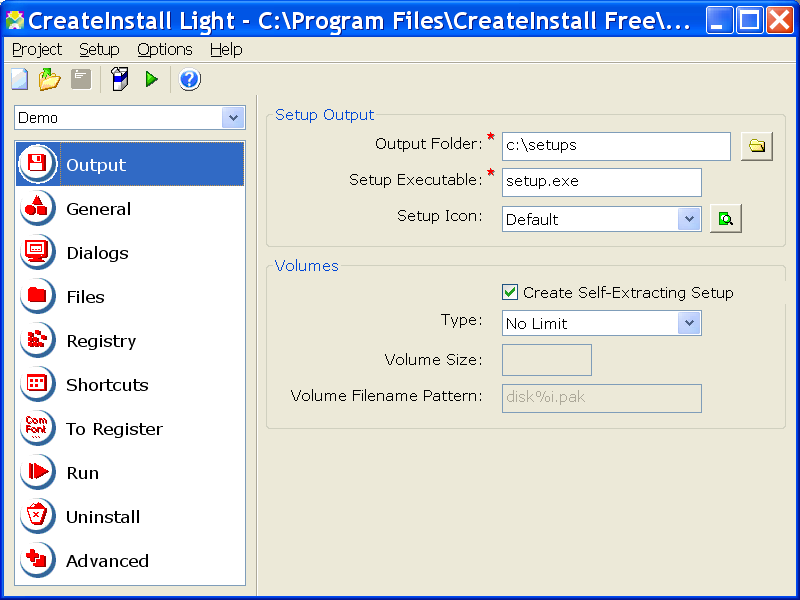CreateInstall Light
This programme is presented to you by:
Respubliki
Tyumen
Antigua and Barbuda
| info [at] gentee [dot] net | |
| Phone | +1 (435) 518-1331 |
| Facsimile | +1 (435) 518-1331 |
| Website | www.createinstall.com |
| Category: | Development / Install & Setup |
| Version: | 4.6.5 |
| Release date: | 2009-03-30 |
| Size: | 1.06 |
| OS: | Win 98 / ME / 2000 / XP / 2003 / Vista |
| Requirements: | 16MB RAM |
| Languages: | German, English |
| Downloads: | 2 in January / 146 in total |
Rating: 2.25/10 (4 votes cast)
| Download: | www.createinstall.com/cilight/cilight.exe |
| Mirror 1: | www.createinstall.com/cilight/cilight.exe |
| Infopage: | www.createinstall.com/cilight |
CreateInstall Light is a convenient installer that helps you create installation packages with user-friendly interface that have all the necessary features. The intuitive and simple interface makes your work with the program as easy as possible. It takes just a few minutes to familiarize yourself with the program and create your first installation package.
Your installation packages will be compact and easy to install. The program has a set of standard features: Select language, Show license, Uninstall, Work with the Registry, Create shortcuts, Add VisualBasic and DAO files, Unpack and copy files, Multiple volume installations, etc. You can also choose one of the two compression algorithms, specify your own icon, logo and other graphical elements, use the command line to run the process of creating installation packages and create installation packages that have no dialog boxes.
Show / Hide
Here you can subscribe for the update infos for this programme. You will then receive an e-mail notice each time an update has been submitted for this programme.
In order to subscribe for the update infos, please enter your e-mail address below. You will then receive an e-mail with a link, which you need to click in order to confirm you subscription.
You can unsubscribe from the list at any time. For this purpose, you will find a link at the end of each update info e-mail.
This service is completely free of charge for you.