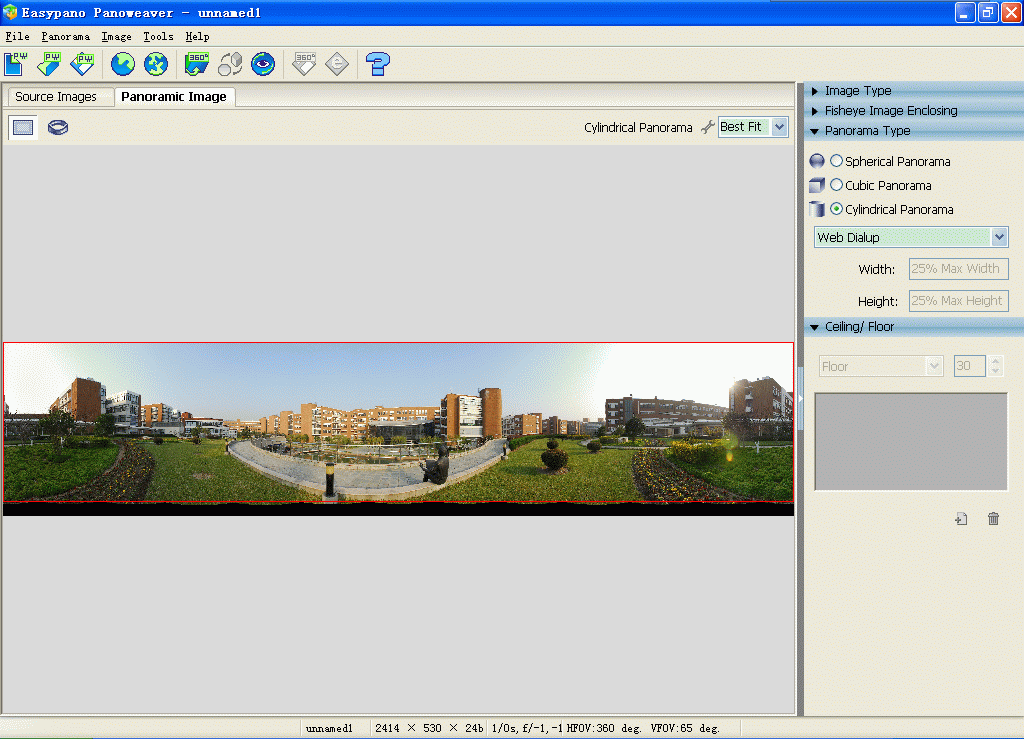Panoweaver 7.00 Standard for Macintosh
This programme is presented to you by:
Zhang Heng Road
Pudong Shanghai
China
| E-mail: | richard [at] easypano [dot] com |
| Website: | www.easypano.com |
| Support: | www.easypano.com |
| Category: | Graphic Apps / Editors |
| Version: | 7.00 |
| Release date: | 2010-08-26 |
| Size: | 46.54 MB |
| OS: | Mac OS X |
| Requirements: | G4, 1G RAM, Displayauflösung: 800*600 Pixel |
| Languages: | German, English, Other |
| Downloads: | 0 in May / 12 in total |
Rating: 3.00/10 (2 votes cast)
| Download: | http://www.easypano.com/download/software/pw7mac_std.dmg |
| Infopage: | http://www.easypano.com/Panorama-software.html |
Panoweaver is the world-leading panorama stitching software. This version supports stitching single row/multiple rows of normal and wide-angle photos. Both spherical and cylindrical panoramas can be created automatically. Besides stitching panoramas, Panoweaver also exports 360 panoramic images into standalone swf, Flash VR, QuickTime VR, and Java-based VR tours.
Main Features:
1.Stitch normal photos and wide-angle photos
2. Automatic stitching and manual stitching are supported
3.Stitch photos to spherical and cylindrical panoramas
4.Stitch photos to partial panorama/wide-angle photo
5.Stitch single row and multiple rows of photos
6.Blending features, adjust exposure values automatically.
7.Export panoramic images to standalone SWF, full screen Flash, QuickTime and Java VR tours
8.Support removing tripod from panorama by using additional shot.
9. Provide selection of stitching parameters
10.Support output of six cubic images
Normal photo stitching with Panoweaver 6.0 Standard edition is quite easy. Before shooting your digital camera, you should first calculate how many photos you need to take if you want to get a panoramic image. After calculation, adjust nodal point for your equipment, and take the photos. If you just want to stitch a few photos to a wide-angle image, you don't need to calculate the above photo numbers. Just take several continuous photos and stitch with Panoweaver to get a wide-angle image.
Automatic stitching and manual stitching are both supported in Panoweaver 6.00. Automatic stitching is applied when there are enough matching points between adjacent photos; when there are not enough matching points, manual stitching should be applied to insert matching points manually.
Here you can subscribe for the update infos for this programme. You will then receive an e-mail notice each time an update has been submitted for this programme.
In order to subscribe for the update infos, please enter your e-mail address below. You will then receive an e-mail with a link, which you need to click in order to confirm you subscription.
You can unsubscribe from the list at any time. For this purpose, you will find a link at the end of each update info e-mail.
This service is completely free of charge for you.