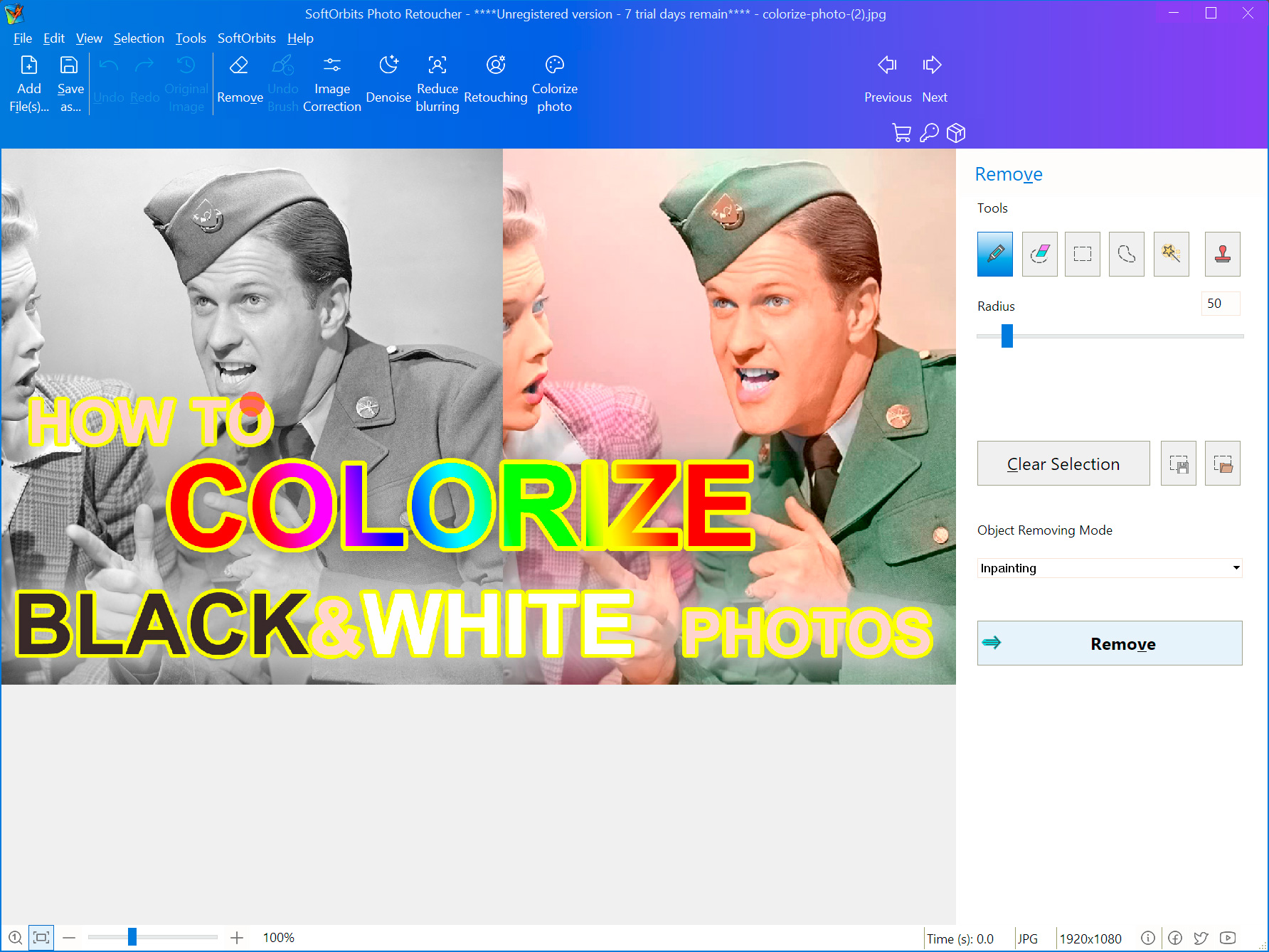SoftOrbits Photo Retoucher
This programme is presented to you by:
25-Sentyabrya
214000 Smolenskaya
Russian Federation
| submit [at] softorbits [dot] com | |
| Phone | 000000000 |
| Facsimile | 000000000 |
| Website | www.softorbits.com |
| Support | www.softorbits.com |
| Category: | Graphic Apps / Editors |
| Version: | 1.0.1.34 |
| Release date: | 2012-11-05 |
| Size: | 6.46 |
| OS: | Win 2000 / XP / 2003 / Vista |
| Requirements: | Windows PC |
| Languages: | German, English |
| Downloads: | 1 in February / 64 in total |
Rating: 4.00/10 (1 vote cast)
| Download: | download.softorbits.com/files/SORetoucher.exe |
| Mirror 1: | download.softorbits.com/files/SORetoucher.exe |
| Mirror 2: | download.softorbits.com/files/SORetoucher.exe |
| Infopage: | photoretoucher.org |
If you are not a professional photographer (or even if you are), it is not always possible to take a clean picture. People or unwanted objects are the things that can spoil a really good shot, but don't hurry and delete it. You can easily resolve this issue and "save" the picture with a special tool by SoftOrbits.
SoftOrbits Photo Retoucher allows you to remove unwanted people and objects from pictures without leaving the slightest trace. Thanks to the latest technology, this program automatically analyzes the image, and fills in the blank area with the original background. SoftOrbits' Photo Retoucher is also designed to work with other tasks: removing skin imperfection, cleaning up film grain and digital noise, removing scratches and spots, reconstructing damages images, etc. Try Photo Retoucher now and see what it has to offer!
Show / Hide
Here you can subscribe for the update infos for this programme. You will then receive an e-mail notice each time an update has been submitted for this programme.
In order to subscribe for the update infos, please enter your e-mail address below. You will then receive an e-mail with a link, which you need to click in order to confirm you subscription.
You can unsubscribe from the list at any time. For this purpose, you will find a link at the end of each update info e-mail.
This service is completely free of charge for you.