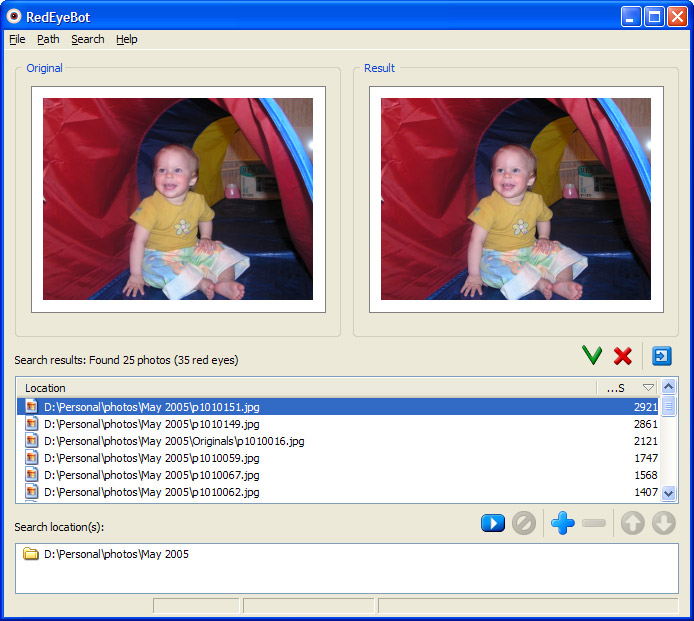FirmTools RedEyeBot
This programme is presented to you by:
Tkackaya str 46, suite 25
105187 Moscow
Russian Federation
| E-mail: | info [at] firmtools [dot] com |
| Phone: | +7 095 369-5446 |
| Facsimile: | 7 495 369-5446 |
| Website: | www.firmtools.com |
| Category: | Graphic Apps / Gallery & Cataloging Tools |
| Version: | 1.0 |
| Release date: | 2008-04-04 |
| Size: | 2.32 MB |
| OS: | Win 2000 / XP / 2003 / Vista |
| Requirements: | Microsoft Windows |
| Languages: | English |
| Downloads: | 0 in May / 39 in total |
Rating: 1.00/10 (2 votes cast)
| Download: | http://www.firmtools.com/pads/d/distr/app-0084027c4db/site-002c0ed6058/lng-german/redeyebot.exe |
| Infopage: | http://redeyebot.firmtools.com |
Remove red-eye automatically from a bunch of digital pictures! FirmTools RedEyeBot scans your entire collection of digital photos or any part of it, detecting and removing red-eye completely automatically. Like the original better? You always have an option to roll-back any image to its original state.
The red-eye effect appears on film and digital photographs when you light a human face with a flash. The flash causes the bright red reflection deep inside of an eye. Removing the red-eye effect greatly enhances the appearance of faces in pictures.
It's no fun opening and editing each and every digital picture manually from the hundreds of images you've shot with a flash. There are various tools on the market that claim to reduce the red-eye effect, but the majority of these tools require that you open images one by one and select the areas that suffer from the red-eye effect.
FirmTools RedEyeBot removes the hassle of manual red-eye reduction once and forever! Processing hundreds of photographs is just a matter of minutes thanks to the ability of FirmTools RedEyeBot to detect human faces and red eyes.
Process all images at once, specify folders or select a set of images. FirmTools RedEyeBot will process your selection quickly and efficiently no matter how many images you select!
Every once in a while, the original photograph makes you happier than the corrected one. Even though this does not frequently happen, FirmTools RedEyeBot backs up each processed image for easy one-click restoration. If you're not completely happy with the result, just click a button and return the original image!
Every once in a while, you might want to work on a picture in an assisted-automatic or even a fully-manual mode. FirmTools RedEyeBot provides you an easy way to remove the red-eye effect by defining an area that contains the red eyes. After you do this, FirmTools RedEyeBot processes your selection and removes the red-eye within it automatically.
Here you can subscribe for the update infos for this programme. You will then receive an e-mail notice each time an update has been submitted for this programme.
In order to subscribe for the update infos, please enter your e-mail address below. You will then receive an e-mail with a link, which you need to click in order to confirm you subscription.
You can unsubscribe from the list at any time. For this purpose, you will find a link at the end of each update info e-mail.
This service is completely free of charge for you.