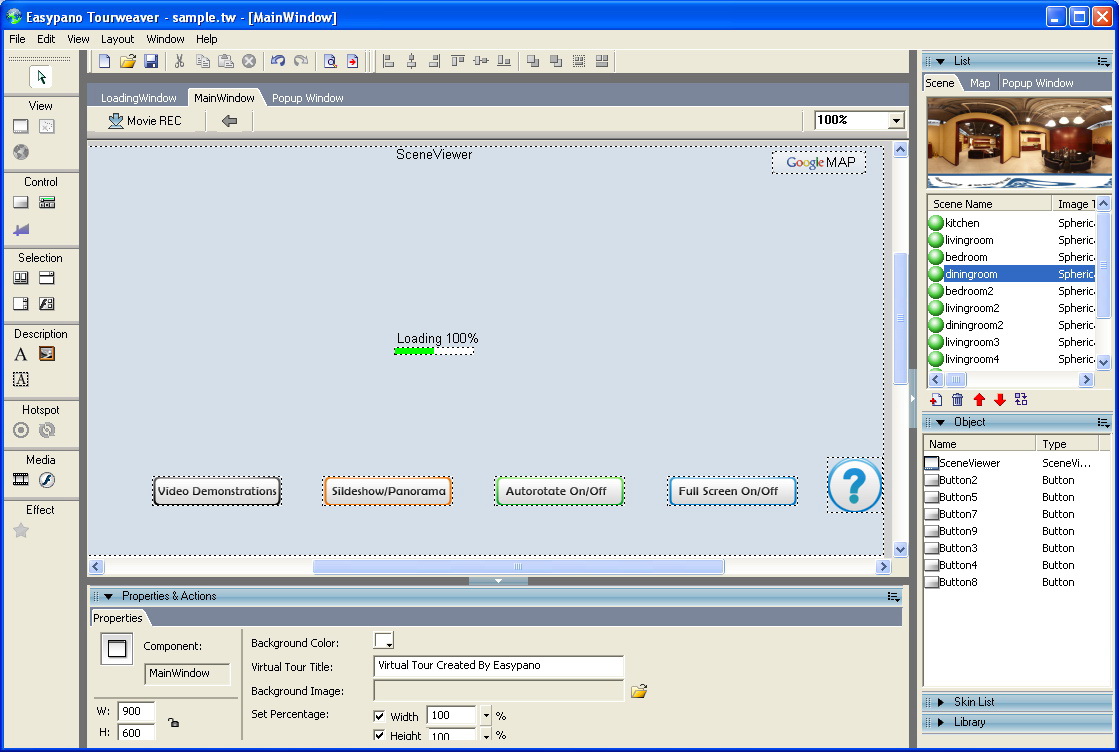Tourweaver 6.00 Professional for Windows
This programme is presented to you by:
Zhang Heng Road
Pudong Shanghai
China
| E-mail: | richard [at] easypano [dot] com |
| Website: | www.easypano.com |
| Support: | www.easypano.com |
| Category: | Graphic Apps / Animation Tools |
| Version: | 6.00 |
| Release date: | 2010-08-26 |
| Size: | 65.35 MB |
| OS: | Win XP / Vista |
| Requirements: | PIII800MHz, 512M RAM, Network card, Video display of 800*600 pixels |
| Languages: | German, English |
| Downloads: | 0 in April / 23 in total |
Rating: 1.00/10 (4 votes cast)
| Download: | http://www.easypano.com/download/software/tw6win_pro.exe |
| Mirror 1: | http://easypano.com/download/software/tw6win_pro.exe |
| Infopage: | http://www.easypano.com/Virtual-tour-software.html |
Tourweaver is a program for creating Flash virtual tours with 360 panoramas, flash, video, still images and floorplans.
Main features of virtual tour software Tourweaver 6.00 include the following.
Scenes and Maps: All types of panoramas and still images are supported for scene. Multiple maps can be added.
Control buttons: Apply Buttons and Movie controller to control the virtual tour playing progress, and interact with the tour by using actions. Speed Controller(New), Sound Controller(New) and Compass(New)
Media components: Flash and Video can be used to show rich content.
Effect: Cool effects like lens flare, and weather effects like snow and rain are introduced.
Loading Window customization: Apply swf progress bar and preloading image to virtual tour.
Virtual tour formats: Flash VR (based on html), standalone exe and swf virtual tours (New) can all be created.
Google Maps: Locate your panoramas on Google Map.
Selection tool: Normal and Flash thumbnails (New), Listbox and Combobox can list some or all the virtual tour scenes for selection view.
Description components: Use Text, Image and TextArea to show information about the tour and its contents.
Hotspot and Radar: Add hotspot including polygonal hotspot(New) on scenes and maps to achieve various actions. Radars can indicate the location of the scene on map.
Popup Window: Display virtual tour components in a popup window.
Customization of right-click menu: Company Name and website url can be added to right-click menu of the virtual tour.
It is used for creating virtual tours for real estate, tourism resorts, museum, hotel, restaurant and various other fields.
Here you can subscribe for the update infos for this programme. You will then receive an e-mail notice each time an update has been submitted for this programme.
In order to subscribe for the update infos, please enter your e-mail address below. You will then receive an e-mail with a link, which you need to click in order to confirm you subscription.
You can unsubscribe from the list at any time. For this purpose, you will find a link at the end of each update info e-mail.
This service is completely free of charge for you.