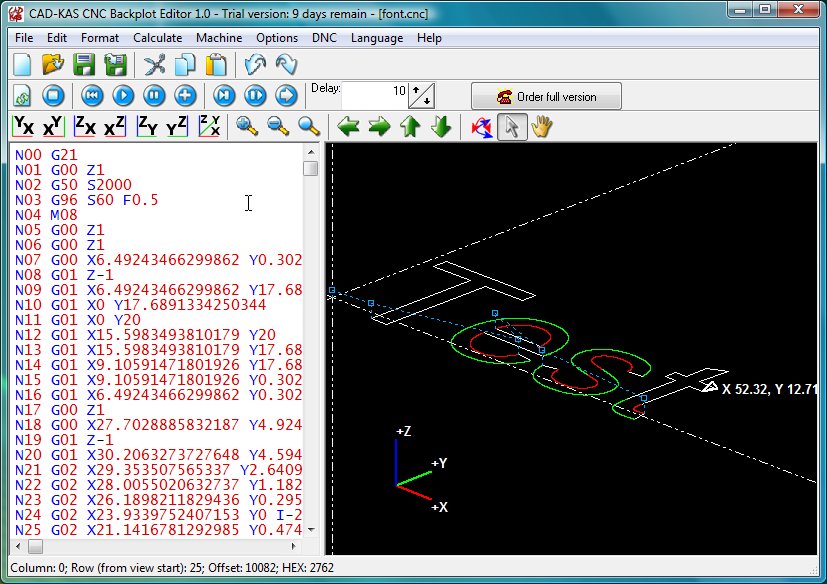CNC Backplot Editor
This programme is presented to you by:
Angerstrasse 23
04420 Markranstädt
Deutschland / Germany
| E-mail: | submit [at] cadkas [dot] com |
| Phone: | +49-034205-58899 |
| Facsimile: | +49-034205-58899 |
| Website: | www.cadkas.com |
| Category: | Graphic Apps / CAD |
| Version: | 1.0 |
| Release date: | 2008-04-07 |
| Size: | 934 KB |
| OS: | Win 98 / ME / 2000 / XP / 2003 / Vista |
| Requirements: | Pentium PC |
| Languages: | German, English |
| Downloads: | 0 in April / 26 in total |
Rating: 3.14/10 (7 votes cast)
| Download: | http://www.cadkas.de/cncplot!.exe |
| Infopage: | http://www.cadkas.com |
Let this program draw the tool path of any G-Code program on the screen. This program will help you write NC code programs or to learn how to write NC programs or event to debug such programs. Our software supports the standard G Code commands and also sub program calls and macro programming with IF statements and WHILE loops etc. The program draws a graphical representation of the programmed G-Code tool path in an isometric 3D view.
You can configure the program to interpret the G-Code as Mill or Lathe (Format A or B codes).
Your G-Code program will be shown with syntax highlighting in the editor. With the code editor you can open, edit and save G-Code programs up to a size of 2 GB very fast. The reason is, that we have build in our "Text Editor Lighting fast" technologie into this program. The editor supports an unlimited number of undo and redo steps. All inputs can be converted into capital letters automatically. You can also convert all characters of existing files into capital letters.
Import DXF files and convert DXF files into G-code Or export the tool path of your NC program as DXF file.
You can use this program to find errors in the G-Code. If you click on a line in the 3D view, the line of G-Code will be selected in the editor. And if you go to a line in the editor the end point of the tool movement with be selected in the 3D view. You can run the program line by line, you can press the pause button and you can let the program run slower. You can see the current values of all variables if you activate the special tool window with Calculate/Show variables. If you are in the pause modus you can calculate any expression (like [SIN(#100)*#101] for example) for the variable values of the actual line of code with the function Calculate/Render expression.
With the DNC function you can transfer your programs to your CNC machine.
Here you can subscribe for the update infos for this programme. You will then receive an e-mail notice each time an update has been submitted for this programme.
In order to subscribe for the update infos, please enter your e-mail address below. You will then receive an e-mail with a link, which you need to click in order to confirm you subscription.
You can unsubscribe from the list at any time. For this purpose, you will find a link at the end of each update info e-mail.
This service is completely free of charge for you.