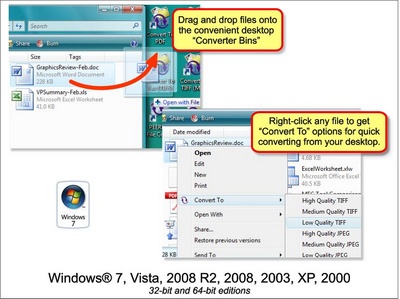File Conversion Center
This programme is presented to you by:
1900 Merivale Road
K2G 4N4 Ottawa
Canada
| E-mail: | marketing [at] peernet [dot] com |
| Phone: | 613-224-6894 |
| Facsimile: | 613-224-6899 |
| Website: | www.peernet.com |
| Category: | Graphic Apps / Converters & Optimizers |
| Version: | 4.0.008 |
| Release date: | 2011-03-02 |
| Size: | 12.98 MB |
| OS: | Win 2000 / XP / 2003 / Vista |
| Requirements: | Windows 2000 and up; Office 2000 and up; Adobe 4.0 and up, Ghostscript 7.07 and up; IE 5.0 and up. |
| Languages: | German, English |
| Downloads: | 0 in May / 128 in total |
Rating: 1.00/10 (1 vote cast)
| Download: | http://www.peernet.com/download/PNFCCSetup.exe |
| Infopage: | http://www.peernet.com/fcc/index.html |
File Conversion Center makes converting documents easy. Able to convert documents such as Word, Excel and PowerPoint files, Adobe PDF files, PostScript files, HTML files and web pages, as well as other popular file formats into non-searchable Adobe PDF documents, TIFF, JPEG and other image file formats.
Just right-click on a file or folder in Windows Explorer and select a conversion option from the Convert To menu to begin converting. You can also drag and drop the files and folders onto a desktop converter bin, one of the Convert To icons installed on your desktop.
Features include: Powerful Batch Processing Capabilities - Convert any number of files, folders, and web addresses. Pause, resume, skip a file or cancel the conversion process from the progress dialog. Desktop Integration - Integrated into both your desktop and your Windows Explorer application, you can convert individual files or groups of files on demand, quickly and easily. Dynamic List of Supported File Types. Customizable Conversion Settings - Custom conversion settings can be created to meet your specific needs; output file type, resolution, color, serialized or multi-paged files, compression options and output file location, as well as auto-rotating landscape pages, trimming white space, cropping and resizing can all be configured. Convert Folders and Subfolders - Folders can be processed recursively, saving the converted files with the source file, or in a new location with the same directory structure. Folder Contents Filtering - Folder contents can be filtered by file type to convert only the files you want. Convert and Print at the Same Time - Convert documents into image files and send them to your office printer with the same mouse click, simplifying your workflow process and saving you time. Many Common Output Types -Create non-searchable Adobe PDF files as well as TIFF, JPEG, and many other common image file formats. Fully 30 day trial available.
Here you can subscribe for the update infos for this programme. You will then receive an e-mail notice each time an update has been submitted for this programme.
In order to subscribe for the update infos, please enter your e-mail address below. You will then receive an e-mail with a link, which you need to click in order to confirm you subscription.
You can unsubscribe from the list at any time. For this purpose, you will find a link at the end of each update info e-mail.
This service is completely free of charge for you.