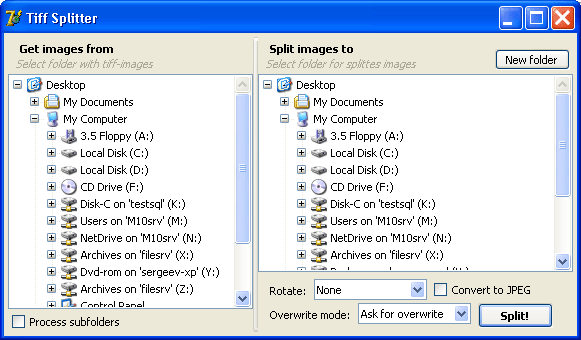TiffSplitter
This programme is presented to you by:
Rossoshanskaya 7-1a-62
117535 Moscow
Russian Federation
| common [at] winFrigate [dot] com | |
| Phone | +7-916-153-4006 |
| Facsimile | +7-916-153-4006 |
| Website | www.CoolUtils.com |
| Category: | Graphic Apps / Converters & Optimizers |
| Version: | 2 |
| Release date: | 2013-04-05 |
| Size: | 1.9 |
| OS: | Win 7 / 98 / 2000 / 2003 / ME / XP |
| Requirements: | A standard Windows PC |
| Languages: | English |
| Downloads: | 3 in February / 151 in total |
Rating: 5.00/10 (3 votes cast)
| Download: | www.coolutils.com/download/TiffSplitter.exe |
| Infopage: | www.coolutils.com/TiffSplitter |
A new most handy program to split multi-page TIFF files.
TIFF Splitter is easy-to-use and has transparent interface. All you have to do is to setup it and make several clicks. TIFF Splitter splits either one file or the whole folder of TIFF files in one go.
TIFF Splitter has two 2 ways of handling: you may either use the command line or the user-friendly interface. Select the folder where you have your tiff files and the directory you want to place output files and press the button "Split". TIFF Splitter will do the rest for you!
Show / Hide
Here you can subscribe for the update infos for this programme. You will then receive an e-mail notice each time an update has been submitted for this programme.
In order to subscribe for the update infos, please enter your e-mail address below. You will then receive an e-mail with a link, which you need to click in order to confirm you subscription.
You can unsubscribe from the list at any time. For this purpose, you will find a link at the end of each update info e-mail.
This service is completely free of charge for you.
Comments on TiffSplitter
Show / Hide
Christoph F. wrote on 2006-02-22:
Software für alle, die zB. gescannte Multipage-TIFFS in einzelne TIFFs bzw. JPGs umwandeln wollen. Die englische Sprache ist kein Hindernis, denn die Funktion der 2 Tasten ("New Folder", "Split!") und zwei "Explorer-Fenstern" mit Verzeichnisbaum, braucht man keinem zu erklären. Das Programm schreibt KEINE Wasserzeichen in die umgewandelte Grafiken (was man über manche andere Programme nicht sagen kann). In unregistrierter Version kann man auf einmal nur 2 Multipage-TIFF - Dateien konvertieren. Die weiteren Dateien muss man wieder neu auswählen und starten. Die Registrierung kostet ca. 25 Euro.
Für den Hobbybereich ist die Lösung ideal (auch nur mit 2 TIFFs).
Sehr empehlenswert! Christoph