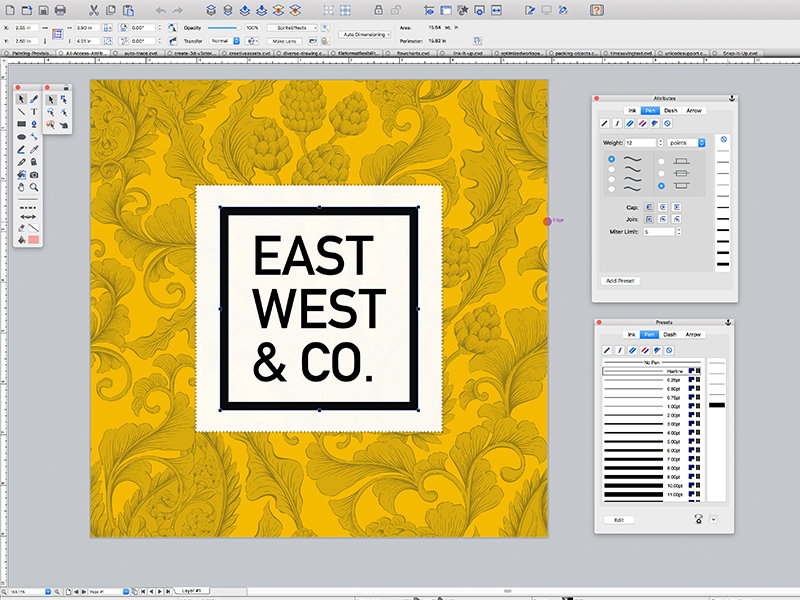Canvas Draw for Mac
This programme is presented to you by:
PO Box 36
V8M 2A5 Saanichton
Canada
| submissions [at] acdsystems [dot] com | |
| Phone | 250 544 6700 |
| Facsimile | 250 544 0291 |
| Website | www.acdsystems.com |
| Category: | Graphic Apps / Editors |
| Version: | 4.0.1.39 |
| Release date: | 2017-09-12 |
| Size: | 245.96 |
| OS: | Mac OS X |
| Requirements: | Intel Based Mac, 4GB RAM, 2 GB free hard disk space (3 GB recommended) |
| Languages: | German, English |
| Downloads: | 1 in February / 41 in total |
Rating: 1.33/10 (3 votes cast)
| Download: | dl.acdsystems.com/canvas/en/Mac/canvasdraw.dmg |
| Infopage: | www.canvasgfx.com/en/products/canvas-draw |
Take your business to the next level with the most diverse content creation tool on the market. Designed for business professionals and creatives alike, Canvas Draw 4 includes a comprehensive set of vector object and advanced raster image editing tools, allowing you to combine adaptable text, image, object, and effect elements in a single document.
This powerful software comes loaded with tools for developing creative content, printable drawings, and shareable PDFs. Allow Canvas Draw 4 to make short work of your technical and creative tasks, including generating advertising materials, reports, graphs, metrics, mock-ups, web content, floor plans, architectural designs, and much more.
Branding & Vector Illustration
Canvas Draw 4 makes your creative marketing efforts easy and dynamic with an integrated design environment. With an extensive collection of symbols, a wide range of file compatibility, and advanced editing tools, you can paint, draw, select, retouch, color correct, and clone your way to seamless designs, typography, and branding.
Blueprints & Technical Illustration
Create blueprints, floor plans, scale drawings, architectural designs, and other technical drawings with measured definitude and placement. Snap objects into exact positions relative to each other, draw from center points, define scale, systematically align, display sizes, add labels, callouts, or comments, create flowchart diagrams, and more.
Real Estate & Computer-aided Design
Communicate the characteristics of a space by blowing up specific areas, creating 3D vector and text objects, tracing out features and converting them to paths, and much more. Reach your audience by creating composites, touching up images, using transparency effects, and a variety of industry-leading tools and filters.
Show / Hide
Here you can subscribe for the update infos for this programme. You will then receive an e-mail notice each time an update has been submitted for this programme.
In order to subscribe for the update infos, please enter your e-mail address below. You will then receive an e-mail with a link, which you need to click in order to confirm you subscription.
You can unsubscribe from the list at any time. For this purpose, you will find a link at the end of each update info e-mail.
This service is completely free of charge for you.