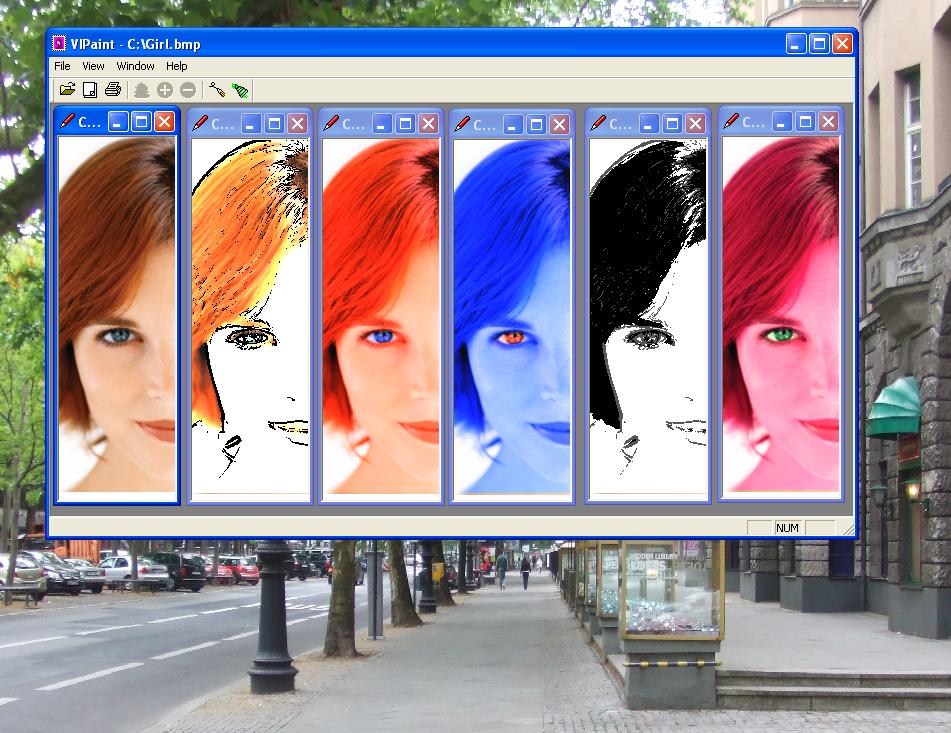VIPaint
This programme is presented to you by:
B. Hmelnizkogo
236039 Kaliningrad
| rominten [at] list [dot] ru | |
| Website | www.rominten.com |
| Category: | Graphic Apps / Editors |
| Version: | 1.2 |
| Release date: | 2011-01-25 |
| Size: | 4.56 |
| OS: | Win 98 / 2000 / 2003 / ME / XP |
| Requirements: | None |
| Languages: | English |
| Downloads: | 3 in February / 100 in total |
Rating: 2.14/10 (7 votes cast)
| Download: | www.rominten.com/VIPaint/Setup_VIPaint.zip |
| Infopage: | www.rominten.com/VIPaint |
Drawings maker for your photos and pictures
- you can make a drowings from your photos and pictures
- the photo file formats can be: jpg, bmp, gif, tif, png, wmf, emf, cur, ico
- you can show all photo files from selected directory as a mosaic
How to use the program:
- simply open one of the picture files (menu File / Open)
- all picture files from this directory will be shown as a mosaic
- use mouse double click or key Enter to show a picture in a separate window
- use a button "Show Paint Dialog" or menu "View / Paint" to show a Paint Dialog
- apply a desired drowing art (pen, pencil, water color etc)
- print a drawing or save it as a bmp, jpg, tif, gif, png file. Please write a file name with one of those extentions while saving.
Keyboard keys:
'+' - makes the size of pictures more
'-' - makes the size of pictures less
'R' - refreshes the pictures placing in the window
'Enter' - shows the selected picture in a separate window
'Delete' - delete the selected pictures from the list (it will not remove a real files from your HDD!)
Hints:
- you can open more than one mosaic at ones
- you can open more than one pictures in a separate windows at ones
- you can print a desired photos or mosaics
- change the size of photo's window to adjust a photo's size in a print preview
- you can save an opened photo as a bmp, jpg, tif, gif, png file
Show / Hide
Here you can subscribe for the update infos for this programme. You will then receive an e-mail notice each time an update has been submitted for this programme.
In order to subscribe for the update infos, please enter your e-mail address below. You will then receive an e-mail with a link, which you need to click in order to confirm you subscription.
You can unsubscribe from the list at any time. For this purpose, you will find a link at the end of each update info e-mail.
This service is completely free of charge for you.