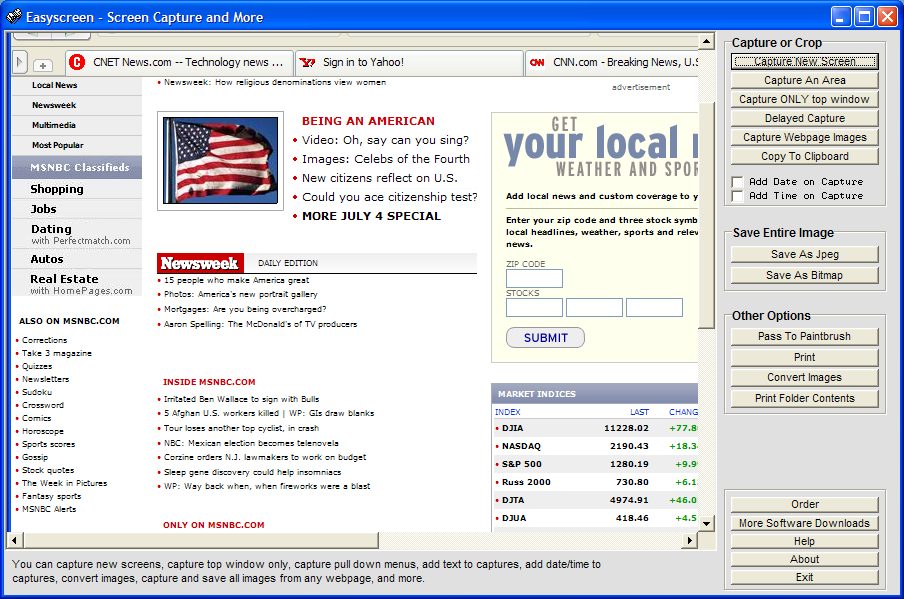Easyscreen Screen Capture
This programme is presented to you by:
MS #164
32246 Jacksonville
United States
| sftware [at] aol [dot] com | |
| Phone | 904-476-2981 |
| Facsimile | 904-476-2981 |
| Website | www.softdd.com |
| Category: | Graphic Apps / Other |
| Version: | 3.55 |
| Release date: | 2007-03-13 |
| Size: | 881 |
| OS: | Win XP / Vista/ 95 / 98 / ME / NT / 2000/ 2003 |
| Requirements: | Runs on all Windows systems. |
| Languages: | English |
| Downloads: | 5 in January / 345 in total |
Rating: 2.38/10 (8 votes cast)
| Download: | www.justtext.com/files/escreen.exe |
| Mirror 1: | www.softwaretrials.com/screencapture/escreen.exe |
| Infopage: | www.softwaretrials.com/screencapture/index.htm |
Capture and save any screen or text on your computer, capture parts of screens, convert images to JPEG images, download all images from any website, embed text messages directly into images, add date/time to your capture, and print any screen. You can also capture pull down menus on other applications, use delayed captures to capture screensavers, convert an entire folder of images into jpeg images with one click, print the contents of folders, and copy any images into the windows clipboard. A variety of other options are also included for printing, saving, cropping (capturing an area of the screen), or even editing screen images. There is even an option for selecting different jpeg compression levels for those who want to save more space, and you can also embed text transparently over your captured screens. No extra run-time files are needed. (Runs on all Windows systems).
Show / Hide
Here you can subscribe for the update infos for this programme. You will then receive an e-mail notice each time an update has been submitted for this programme.
In order to subscribe for the update infos, please enter your e-mail address below. You will then receive an e-mail with a link, which you need to click in order to confirm you subscription.
You can unsubscribe from the list at any time. For this purpose, you will find a link at the end of each update info e-mail.
This service is completely free of charge for you.