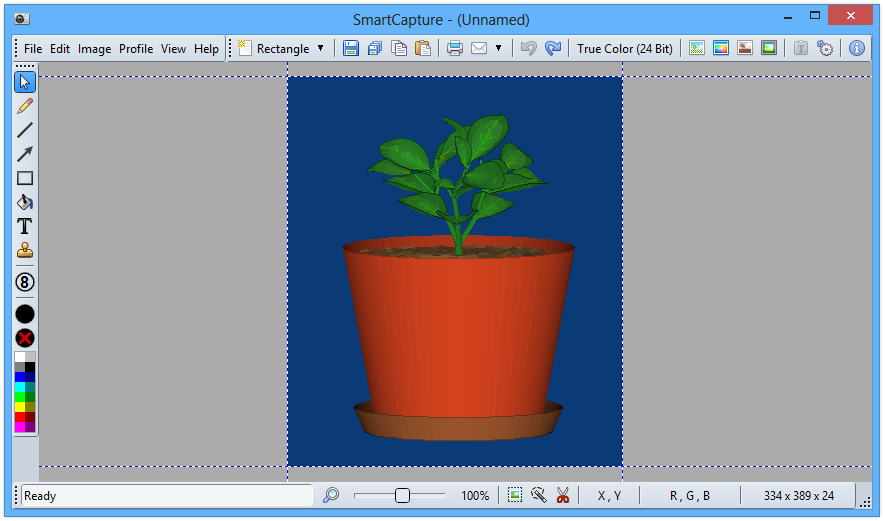SmartCapture
This programme is presented to you by:
n/a
2231 Strasshof
Österreich / Austria
| support [at] desksoft [dot] com | |
| Phone | n/a |
| Facsimile | n/a |
| Website | www.desksoft.com |
| Category: | Graphic Apps / Screen Capture |
| Version: | 3.22.5 |
| Release date: | 2025-10-25 |
| Size: | 1.71 |
| OS: | Win 7 / 8 / 10 / 11 / Server |
| Requirements: | 1 MB free disk space |
| Languages: | English |
| Downloads: | 1 in February / 549 in total |
Rating: 1.25/10 (4 votes cast)
| Download: | www.desksoft.com/Download/SCSetup.exe |
| Infopage: | www.desksoft.com/SmartCapture.htm |
SmartCapture is the professional, easy to use screen capture tool for Windows! The clear and intuitive user interface and powerful features make it the ideal utility for everyone who wants to capture any contents of the Windows desktop. It can capture rectangular screen areas, whole objects, windows or screens and it can acquire images from Twain compatible data sources (e.g. scanners, digital cameras, etc.) The captured images can be cropped very easily and the color depth can be changed to any desired value from monochrome to true color. Images can be printed, saved, copied to the clipboard, sent to MS Word, emailed or edited with any image editor. SmartCapture supports all major file formats, image manipulations (e.g. resize, flip, rotate, etc.) and much more!
Show / Hide
Here you can subscribe for the update infos for this programme. You will then receive an e-mail notice each time an update has been submitted for this programme.
In order to subscribe for the update infos, please enter your e-mail address below. You will then receive an e-mail with a link, which you need to click in order to confirm you subscription.
You can unsubscribe from the list at any time. For this purpose, you will find a link at the end of each update info e-mail.
This service is completely free of charge for you.