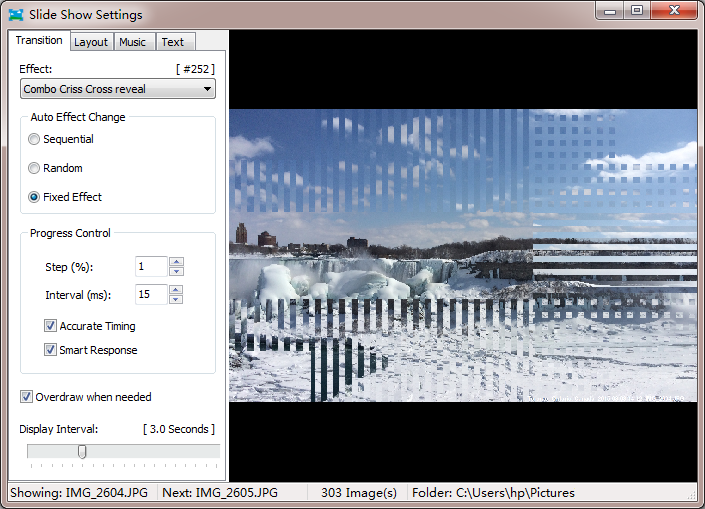Happy Photo Viewer
This programme is presented to you by:
P. O. Box 16476
23606 VA
United States
| sales [at] authorsoft [dot] com | |
| Phone | 757 593 0913 |
| Facsimile | 757 593 0912 |
| Website | www.authorsoft.com |
| Category: | Graphic Apps / Viewers |
| Version: | 3 |
| Release date: | 2021-05-05 |
| Size: | 1.11 |
| OS: | Win 7 / 8 / 10 / 98 / Server / XP |
| Requirements: | Windows 10, Windows 8.1, Windows 8, Windows 7, Windows Vista, Windows XP |
| Languages: | German, English |
| Downloads: | 3 in February / 74 in total |
Rating: 4.00/10 (6 votes cast)
| Download: | www.happyviewer.com/HappyPhotoViewerSetup.exe |
| Infopage: | www.happyviewer.com/happy-photo-viewer-windows.html |
Slide show photos in full screen mode with animation effects and the information when and where the photos were taken. Simply point to a folder of photos, and enjoy a dynamic slideshow with 256 transition effects in random, fixed, or sequential order. It's up to you to decide how fast your photos are displayed in the slideshow, and how your photos are fit to screen. You can create your own playlist as the background music. More options are available for retail shop window displays, such as automatic startup of the software, resume from last photo, shuffle, and always repeat.
FEATURES:
Slide show photos, pictures, images in JPEG, JPG, PNG, BMP formats.
256 transition effects (GPU acceleration is not required).
Slideshow ordering: random, sequential, fixed.
Photo resize: smart fit to full screen, center, stretch/shrink, preserve aspect ratio.
Plays your favorite music while showing photos (supported music format MP3, WAV, MIDI).
Frame and background: show photos in a rectangle frame with background picture.
Show photos by date and time: Retrieve Exif metadata of photos, such as GPS data, date and time photos were taken made with typical digital camera.
Display picture information on the bottom-right corner: when and where a photo was taken, and the file name.
Resume from last photo: always remember the last photo that was displayed and resume.
Transition timing: configurable delay between images and adjustable animation pace.
Recursive image search and large folder support.
Photo playback and forwarding with arrow keys.
Auto run: start slideshow immediate after system startup.
Happy Photo Screensaver included.
Faster slideshow on Windows 10, Windows 8.1, Windows 8, Windows Vista, and Windows XP.
Easy install and uninstall.
Show / Hide
Here you can subscribe for the update infos for this programme. You will then receive an e-mail notice each time an update has been submitted for this programme.
In order to subscribe for the update infos, please enter your e-mail address below. You will then receive an e-mail with a link, which you need to click in order to confirm you subscription.
You can unsubscribe from the list at any time. For this purpose, you will find a link at the end of each update info e-mail.
This service is completely free of charge for you.