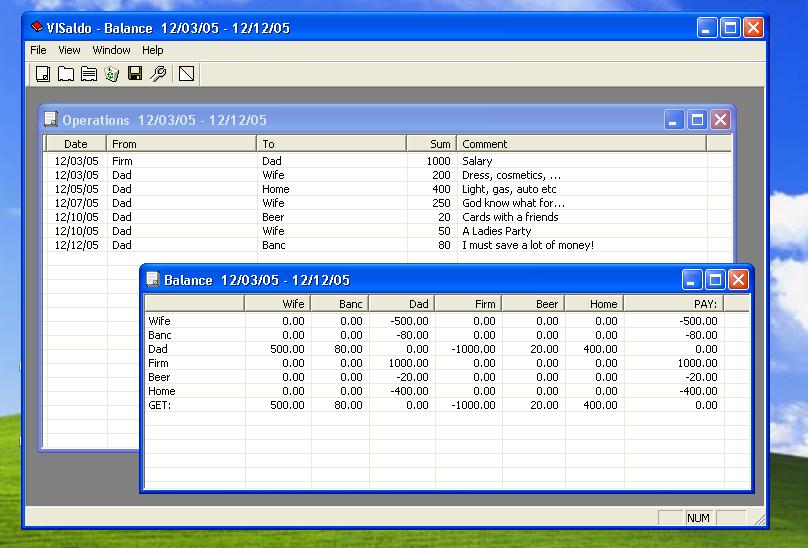VISaldo
This programme is presented to you by:
B. Hmelnizkogo
236039 Kaliningrad
| rominten [at] list [dot] ru | |
| Website | www.rominten.com |
| Category: | Home & Hobby / Personal Finance |
| Version: | 1.1 |
| Release date: | 2009-07-20 |
| Size: | 4.56 |
| OS: | Win 98 / 2000 / 2003 / ME / XP |
| Languages: | English |
| Downloads: | 2 in February / 286 in total |
Rating: 1.43/10 (7 votes cast)
| Download: | www.rominten.com/VISaldo/Setup_VISaldo.zip |
| Infopage: | www.rominten.com/VISaldo |
Banc Balance for your Budget with support of MS Access database.
- saldo-balance (a "chess" table) for a private, family or firm budget;
- Operations are stored in a true database (MS Access mdb file);
- no limits for a number of Operations (millions and more);
- fields in an Operation record are: Date, From, To, Sum, Comment;
- no limits for a texts stored in a Comment Memo-field for every Operation;
- categories of Operations are stored automatically;
- possibility to set a Dates range for a list of Operations and Balance;
- possibility to save a list of Operations and Balance to a txt file;
- possibility to show a lot of Balances for the different periods simultaneously;
How to use it:
- press a button "Show Operations" and you will see an empty "Operations" table;
- double click on that table and you will see an Operation Add/Edit Dialog;
- select a date for Operation, input a Categories ("From" and "To") and a sum of Operation (example: 12/12/05, Firm, Dad, 1000.00);
- input a Comment for that Operation if you need;
- the categories you have entered will be shown in a comboboxes "From" and "To" automatically;
- input so many Operations as you need;
- press a button "Show Balance" and you will see a "Chess-like" Balance table for all inputed Operations;
- press a buton "Save as", input a file name with txt extention (example: "Balance.txt" or "Operations.txt") and you wiil get a txt-file for a list of Operations or Balance;
- press a button "Show Properties" and set a dates range to show.
- Open a new list of Operations and a Balance and it will be inside that dates range.
Show / Hide
Here you can subscribe for the update infos for this programme. You will then receive an e-mail notice each time an update has been submitted for this programme.
In order to subscribe for the update infos, please enter your e-mail address below. You will then receive an e-mail with a link, which you need to click in order to confirm you subscription.
You can unsubscribe from the list at any time. For this purpose, you will find a link at the end of each update info e-mail.
This service is completely free of charge for you.