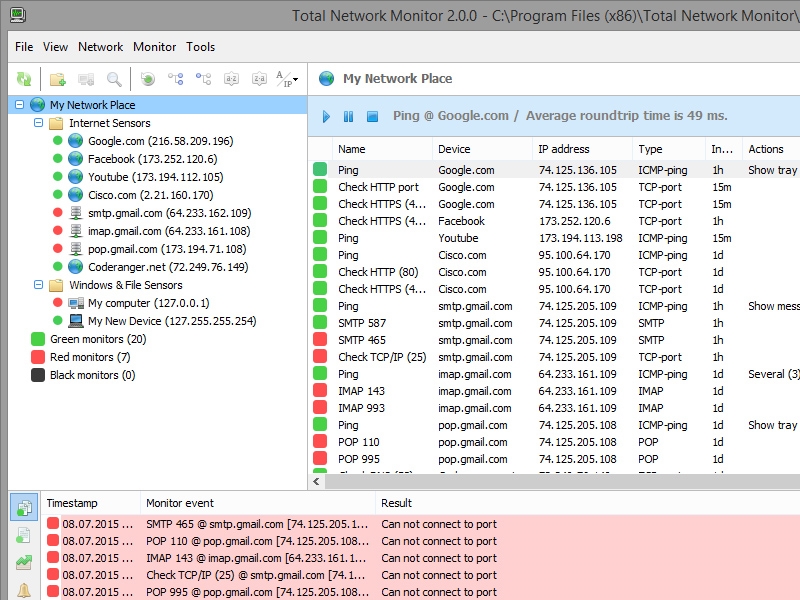Total Network Monitor
This programme is presented to you by:
701 Fifth Avenue, Columbia Tower
98104 Seattle
United States
| E-mail: | submit-rs [at] softinventive [dot] com |
| Phone: | 1 888 447 2266 |
| Facsimile: | 1 888 447 2266 |
| Website: | www.softinventive.com |
| Category: | Network & Internet / Network Monitoring |
| Version: | 2.3.0 |
| Release date: | 2017-01-04 |
| Size: | 8.94 MB |
| OS: | Win XP / Vista |
| Requirements: | Processor: Pentium II class at least 200 MHz; RAM: 64 MB; Disk Space: 50 MB of free disk space |
| Languages: | German, English |
| Downloads: | 0 in May / 56 in total |
Rating: 2.80/10 (5 votes cast)
| Download: | https://www.softinventive.com/downloads/tnm-setup.exe |
| Infopage: | http://www.softinventive.com/total-network-monitor |
Monitor large and medium-size networks without leaving a chair! Total Network Monitor looks after a LAN no matter how large, sending alerts automatically if any pre-defined events happen. Watch network performance and get notified about the issues instantly with a variety of alerting options. You won't miss an alert no matter where you are! Total Network Monitor can notify you by email or by phone, while attempting to resolve the issue by performing certain actions or your custom script.
Total Network Monitor makes your entire network easily controllable without leaving a chair. A variety of network monitoring alert notification options will ensure you are alerted about a problem in network performance no matter whether you are in front of your computer or not. Thanks to the many available tests, probes, and automatic scans performed by Total Network Monitor, network monitoring becomes as automated as possible.
The network monitoring utility can probe the Internet, test Windows, and scan files to ensure optimal performance of your entire LAN. The ability to probe ICMP, TCP, HTTP, POP/SMTP, FTP, and IMAP protocols makes Total Network Monitor the ultimate network monitoring tool. Windows performance tools are just one click away, including Registry, Event Log, and Service State tools. Remote file systems are easy to check with convenient network monitoring functions.
The network monitoring tool is capable of building a network topology map entirely on its own by executing a comprehensive scan of the network. Should a new PC be added to your network, it will appear on the map created by Total Network Monitor.
Just glance at the network monitoring window to see how your network is performing at the moment. Every feature of Total Network Monitor is just one click away. You can re-arrange the views by device, event, or monitors to see how every part of your network is performing.
Here you can subscribe for the update infos for this programme. You will then receive an e-mail notice each time an update has been submitted for this programme.
In order to subscribe for the update infos, please enter your e-mail address below. You will then receive an e-mail with a link, which you need to click in order to confirm you subscription.
You can unsubscribe from the list at any time. For this purpose, you will find a link at the end of each update info e-mail.
This service is completely free of charge for you.