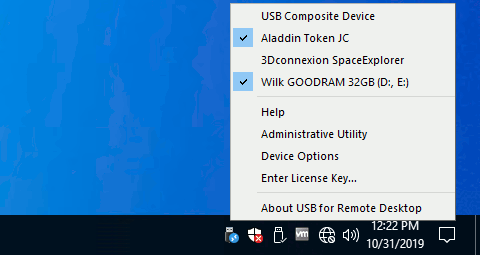USB for Remote Desktop
This programme is presented to you by:
5 Percy Street, Office 4
W1T 1DG London
United Kingdom
| E-mail: | submit [at] fabulatech [dot] com |
| Phone: | +44 (0)151 324-3249 |
| Facsimile: | +44 (0)151 324-3249 |
| Website: | www.fabulatech.com |
| Category: | Network & Internet / Other |
| Version: | 5.2.1.1 |
| Release date: | 2017-03-27 |
| Size: | 29.24 MB |
| OS: | Win XP / 2003 / Vista |
| Requirements: | no special |
| Languages: | German, English |
| Downloads: | 4 in May / 23 in total |
Rating: 2.20/10 (5 votes cast)
| Download: | http://www.usb-over-network.com/usb-for-remote-desktop.zip |
| Mirror 1: | http://www.fabulatech.com/usb-for-remote-desktop.zip |
| Infopage: | http://www.usb-over-network.com/usb-for-remote-desktop.html |
Access your local USB devices while working in remote Windows session.
Sometimes, while working in remote desktop, you need access to your local devices. You can easily redirect disk drive or a printer into remote Windows session. But why can't you redirect all the rest of your USB devices just as easily? Unfortunately there is no standard way to make local USB devices available in remote Windows session. The only standard solution is plugging USB device directly to the remote server. But in the most of cases that is not acceptable.
FabulaTech has resolved this problem in other extraordinary way. We've created USB for Remote Desktop that allows to work with your local USB devices from remote Windows session. The program consists of a Server and a Workstation. You should install the Workstation on the computer to which the USB device is physically connected. Server side should be installed on the remote server from which you need to access your devices. USB for Remote Desktop is easy to install and use. It supports a wide range of USB devices. The program does not require any special knowledge and installs easily right out of the box.
Here you can subscribe for the update infos for this programme. You will then receive an e-mail notice each time an update has been submitted for this programme.
In order to subscribe for the update infos, please enter your e-mail address below. You will then receive an e-mail with a link, which you need to click in order to confirm you subscription.
You can unsubscribe from the list at any time. For this purpose, you will find a link at the end of each update info e-mail.
This service is completely free of charge for you.