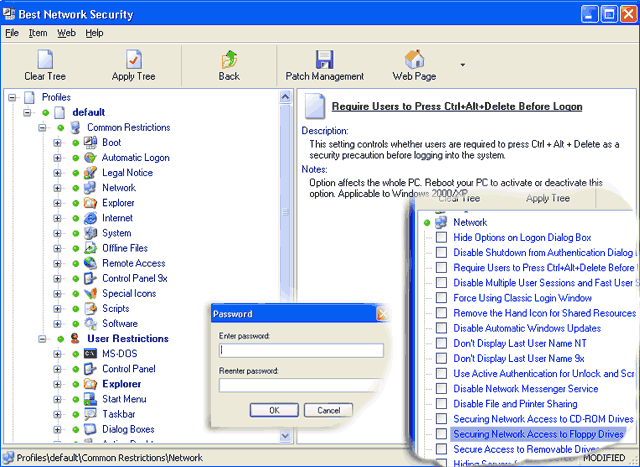Best Network Security
This programme is presented to you by:
softstack.com
62845 softstack.com
United States
| softstack1 [at] gmail [dot] com | |
| Phone | +1 309 2940320 |
| Facsimile | +1 309 2940320 |
| Website | www.softstack.com |
| Category: | Security & Privacy / Access Control |
| Version: | 3.32 |
| Release date: | 2015-04-16 |
| Size: | 2.7 |
| OS: | Win 7 / 8 / 98 / 2000 / 2003 / ME / XP |
| Requirements: | n/a |
| Languages: | German, English |
| Downloads: | 1 in February / 52 in total |
Rating: 2.25/10 (4 votes cast)
| Download: | www.softstack.com/download/bestnetsec.zip |
| Mirror 1: | www.softstack.com/download/bestnetsec.zip |
| Mirror 2: | www.softstack.com/download/bestnetsec.zip |
| Infopage: | www.softstack.com/bestnetsec.html |
Best Network Security is the best solution for corporations, universities, schools, public libraries, internet cafes and other applications where administrator has to secure and maintain a lot of network PC workstations located in different places. Administrator does not need physically visit workstations to change security settings or install patches. Best Network Security is intended for securing, protecting, and maintaining PC workstations within a corporate network. This network-based password-protected security software lets you completely secure PC workstations over your network as well as maintain them by uploading and installing any executable patches remotely. It supports tons of security restrictions, options and tweaks to control access to every bit of Windows. You can deny access to each individual component of several Control Panel applets, including Display, Network, Passwords, Printers, System and Internet Options; disable the boot keys, context menus, DOS windows, Registry editing, Internet and Network access; hide desktop icons, individual drives, Start menu items, and taskbar; apply password protection to Windows and restrict users to running specific applications only, Control Internet Usage and much more. In total, Best Network Security supports over 600 different security restrictions, options and tweaks that allow you to restrict access to almost every corner of Windows. After you install the remote client service application on your workstations, the maintenance becomes absolutely hassle-free. You just connect your administrator's computer to the net from any place and remotely change security settings, upload and execute patches as well as schedule reboots, shutdowns, and Windows Explorer restarts just with a click of the mouse.
Show / Hide
Here you can subscribe for the update infos for this programme. You will then receive an e-mail notice each time an update has been submitted for this programme.
In order to subscribe for the update infos, please enter your e-mail address below. You will then receive an e-mail with a link, which you need to click in order to confirm you subscription.
You can unsubscribe from the list at any time. For this purpose, you will find a link at the end of each update info e-mail.
This service is completely free of charge for you.