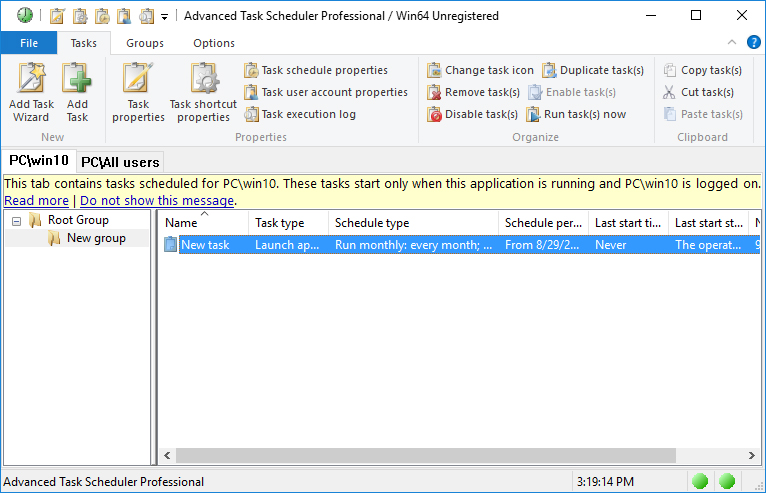Advanced Task Scheduler Professional
This programme is presented to you by:
Unlisted
00000 Unlisted
United States
| info [at] southsoftware [dot] com | |
| Phone | 410054 |
| Facsimile | 410054 |
| Website | www.southsoftware.com |
| Category: | System Utilities / Automation Tools |
| Version: | 11.0.0.2507 |
| Release date: | 2025-07-01 |
| Size: | 42.25 |
| OS: | Win 7 / 8 / 10 / 2000 / 2003 / Server / XP |
| Requirements: | A computer running under Microsoft Windows 2000/XP/Vista/7/8/10/11. |
| Languages: | English |
| Downloads: | 0 in February / 95 in total |
Rating: 1.60/10 (5 votes cast)
| Download: | www.advscheduler.com/advschedulerpro.exe |
| Mirror 1: | www.advscheduler.com/advschedulerpro.exe |
| Mirror 2: | www.advscheduler.com/advschedulerpro.exe |
| Infopage: | www.advscheduler.com |
Advanced Task Scheduler Professional is a multi-functional windows task scheduler alternative, which allows you to automate all your day-to-day tasks: launch programs, scripts and batch files, open documents and web pages, display popup messages, play sounds, send network and e-mail messages, shut down and restart your computer, establish and close network connections, automate web browsing by Internet Explorer Automation, query SQL databases via ODBC, perform FTP and file operations and much more.
Advanced Task Scheduler offers a full set of scheduling tools that allow you to run scheduled tasks automatically, as a one-off, a specified time after system startup, or secondly to yearly. Alternatively, set tasks to run via a hotkey, on computer idle, on network connection being established, on user log-on/off, program start/stop, etc.
Advanced Task Scheduler icons will appear in your system tray, giving you access to all its features via a popup menu, which appears on right clicking. Pressing a hotkey restores Advanced Task Scheduler. The scheduler can also be launched as a Windows Service and work in the background, enabling all scheduled tasks to run smoothly without taking up any desktop space. This feature means Advanced Task Scheduler can be run even when no user is logged on.
Advanced Task Scheduler can record all executed tasks in a log file or send them straight to your inbox, letting you know exactly what tasks are being executed and when.
In addition to all the basic capabilities, Advanced Task Scheduler Professional allows you to encrypt your settings and task list, assign multiple shortcuts and schedules for each task, use login-watch, window-watch, process-watch and file-watch features, run-on-holiday function, randomized time and much more.
Try Advanced Task Scheduler Pro for free today.
Show / Hide
Here you can subscribe for the update infos for this programme. You will then receive an e-mail notice each time an update has been submitted for this programme.
In order to subscribe for the update infos, please enter your e-mail address below. You will then receive an e-mail with a link, which you need to click in order to confirm you subscription.
You can unsubscribe from the list at any time. For this purpose, you will find a link at the end of each update info e-mail.
This service is completely free of charge for you.