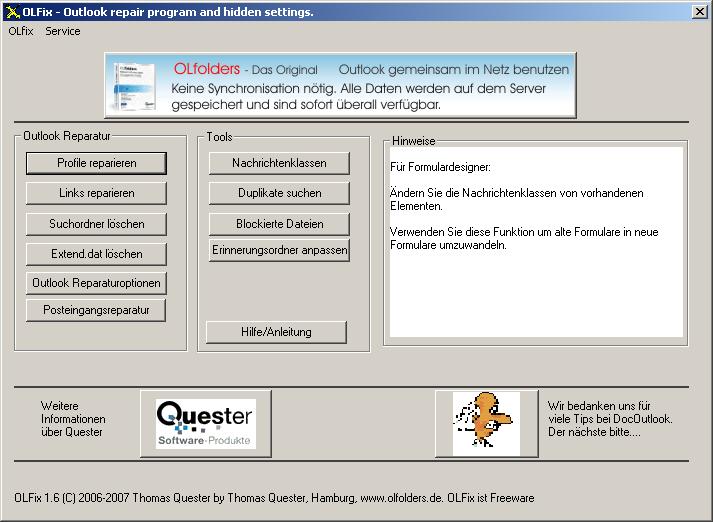OLfix
This programme is presented to you by:
Maybachstrasse 10b
22177 Hamburg
Deutschland / Germany
| e.parthesius [at] olfolders [dot] de | |
| Phone | +49(0)40-987668-56 |
| Facsimile | +49(0)40-987668-58 |
| Website | www.olfolders.de |
| Category: | System Utilities / Backup & Restore |
| Version: | 1.7 |
| Release date: | 2010-04-15 |
| Size: | 1.14 |
| OS: | Win 7 / 98 / 2000 / Server / XP |
| Requirements: | Industie Standard PC oder Notebook - Microsoft Office Outlook 97 bis 2010 |
| Languages: | German, English |
| Downloads: | 0 in February / 96 in total |
Rating: 2.43/10 (7 votes cast)
| Download: | www.olfolders.de/download/GER/OLFix.exe |
| Mirror 1: | www.olfolders.com/download/GER/OLFix.exe |
| Infopage: | www.olfolders.de/Lang/German/OLfix/index.htm |
OLFix (Freeware) for Outlook 97 to 2010 combines some tools for repairing common things like the profile, contact links and features, for example calling the internal Outlook repair command line switches with a click of a button. Also some hidden settings can be set for example reminders in different folders. Highlights: a) Repairs Outlook profiles. b) Repairs Outlook contact links. c) Extends reminder folders. d) Enables Outlook address book in Outlook express and other programs. e) Searches of dupes in Outlook. Outlook sometimes has problems with the profiles, if you for example delete a data file while Outlook is running, Outlook sometimes forgets to delete some registry keys. At next start Outlook will try to load the deleted store provider but will fail because some of the keys are deleted and some not. This gives you sometimes double personal folders, double OLfolders, double Exchange folders, slow Outlook start and errors on start up. Open repair profiles and select the profile you want to repair. OLFix will display all registry entries for this profile. Some of them are pre-selected; the pre-selected entries usually can be deleted. Most data files require two registry keys, one main key and one detail key. Exchange usually has one more than two keys, the main key for Exchange and detail keys for your email accounts, shared folders, personal folders, delegates etc. If you find PST files, OLfolders files etc. with only one key or with more than two keys, they usually are damaged. In Outlook, elements can contain links to contacts; Outlook stores the entry ID of the contact. If you export the file into a new one, the links will still point to the old file, if that is not present, the contact link no longer works. There may be other opportunities to damage contact links. Outlook also stores some other information about the contact, which allows us to find the contact and repair the link. Editorship valuation of “WinTotal - The Windows Portal”: Outstanding!
Show / Hide
Here you can subscribe for the update infos for this programme. You will then receive an e-mail notice each time an update has been submitted for this programme.
In order to subscribe for the update infos, please enter your e-mail address below. You will then receive an e-mail with a link, which you need to click in order to confirm you subscription.
You can unsubscribe from the list at any time. For this purpose, you will find a link at the end of each update info e-mail.
This service is completely free of charge for you.