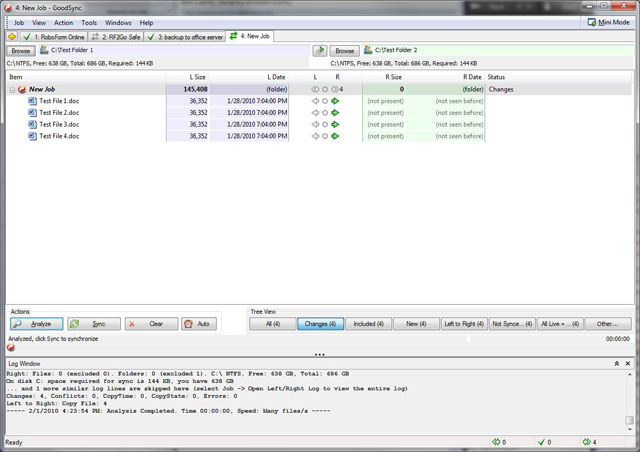GoodSync
This programme is presented to you by:
3701 Pender Dr
22030 Fairfax
United States
| ask [at] roboform [dot] com | |
| Phone | +1.703.218.1851 |
| Facsimile | +1.703.716.4812 |
| Website | www.roboform.com |
| Support | www.siber.com |
| Category: | System Utilities / Backup & Restore |
| Version: | 12.9.25 |
| Size: | 17 |
| OS: | Win 7 / 10 / Server / XP / Mac OS X / Linux / Linux Console |
| Requirements: | A standard Windows PC or Intel Mac |
| Languages: | German, English |
| Downloads: | 3 in February / 404 in total |
Rating: 2.80/10 (10 votes cast)
| Download: | www.goodsync.com/download/GoodSync-Setup.exe |
| Infopage: | www.goodsync.com |
GoodSync is an easy and reliable file backup and file synchronization software. It automatically analyzes, synchronizes, and backs up your emails, contacts, photos, music, financial documents, and other important files locally - between desktops, laptops, mobile devices, servers, external drives, as well as remotely with FTP, SFTP, WebDAV, and Amazon S3 servers. GoodSync also includes GoodSync Connect which allows you to connect multiple computers easily without storing your files in the cloud. With GoodSync you can automatically backup your files to ensure you'll never lose them again or synchronize them between multiple computers and devices. GoodSync is simple enough for a beginner, yet has many advanced options to satisfy the most advanced computer users.
Show / Hide
Here you can subscribe for the update infos for this programme. You will then receive an e-mail notice each time an update has been submitted for this programme.
In order to subscribe for the update infos, please enter your e-mail address below. You will then receive an e-mail with a link, which you need to click in order to confirm you subscription.
You can unsubscribe from the list at any time. For this purpose, you will find a link at the end of each update info e-mail.
This service is completely free of charge for you.
Comments on GoodSync
Show / Hide
Chris wrote on 2008-01-25:
GoodSync ist ein ideales Programm zum syncronisieren von Daten. Insbesorndere zum syncronisieren von Daten zwischen Laptop und lokalem Arbeitsplatz ist dieses Tool bestens geeignet. Lange habe ich nach einem Tool geschaut, welches auch das Löschen und Verschieben von Dateien bei der Syncronisierung berücksichtigt. GoodSync speichert dazu die Datenstruktur in einer separaten Datei ab. Dadurch erkennt es, wenn eine Datei gelöscht oder auch nur verschoben wurde und ändert dies im Zielverzeichnis entsprechend. Andere Syncronisationsprogramme erstellen die gelöschte Datei im Quellverzeichnis immer wieder neu, da sie ja im Zielverzeichnis vorhanden ist.
Desweiteren bietet GoodSync eine Anbindung an FTP- und WebDav-Laufwerke dadurch ist z.B. ein einfaches Backup auf einen Onlinespeicherplatz möglich.
Leider erkennt dieses Tool zur Zeit nicht automatisch Wechsellaufwerke oder USB-Sticks. Außerdem kann es auch die Daten im Zielverzeichnis nicht verschlüsseln. Dies wäre insbesondere bei Backups auf einem Onlinespeicherplatz interessant.
Wer Daten einfach und sicher syncronisieren möchte, für den ist GoodSync erste Wahl!