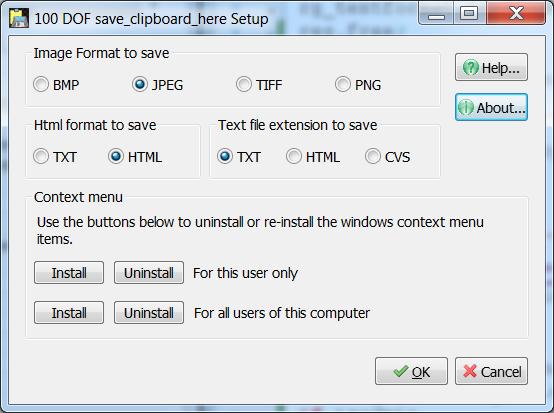Save Clipboard Here
This programme is presented to you by:
Arch. Makariou 12
GR71202 Crete
Greece
| E-mail: | haris [at] 100dof [dot] com |
| Website: | www.100dof.com |
| Support: | www.100dof.com |
| Category: | System Utilities / Clipboard Tools |
| Version: | 1.1 |
| Release date: | 2013-11-26 |
| Size: | 829 KB |
| OS: | Win XP / Vista |
| Requirements: | None |
| Languages: | German, English |
| Downloads: | 1 in May / 9 in total |
Rating: 2.00/10 (3 votes cast)
| Download: | http://www.100dof.com/software/saveclipboardhere/100dof_save_clipboard_here_setup.exe |
| Infopage: | http://www.100dof.com/products/save-clipboard-here |
Save Clipboard Here is a utility that nicely sits in your windows context menu (right click menu), allowing you to load and save the content of the clipboard directly from/to a file.
Save Clipboard Here provides two context menu commands:
(a) Save Clipboard Here (when right-clicking on a folder name or in the white space inside a folder)
(b) Load to clipboard (when right-clicking on any file)
The list bellow outlines some of the features that make this program unique:
(a) Does not stay resident and, thus, consumes no memory and no CPU power.
(b) Supports images, html and text clipboard content.
(c) Supported image formats are bmp, jpeg, gif, tiff, png, ico and cur.
(d) Html content can be saved either as html or as simple text.
Some of the most common uses of Save Clipboard Here:
(a)Very handy for image conversions which can be as simple as: right-click->copy to clipboard, right click->save clipboard here.
(b) Quicly save text fractions or images that you find while surfing the internet.
(c) Easily save screenshots of your desktop/programs, without the need to use an image editing program.
(d) Easily insert saved images or other content from the disk to a word processor, image editor, etc.
The program is created and tested for Windows XP, Windows Vista and Windows seven,
but most probably it will work in other windows versions as well.
Here you can subscribe for the update infos for this programme. You will then receive an e-mail notice each time an update has been submitted for this programme.
In order to subscribe for the update infos, please enter your e-mail address below. You will then receive an e-mail with a link, which you need to click in order to confirm you subscription.
You can unsubscribe from the list at any time. For this purpose, you will find a link at the end of each update info e-mail.
This service is completely free of charge for you.