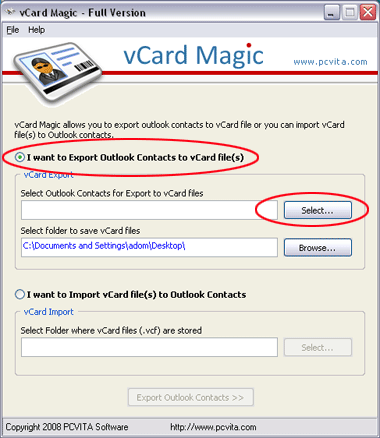Batch vCard Import Export
This programme is presented to you by:
Marie Gold
411014 Pune
India
| xml [at] vcardmagic [dot] com | |
| Website | www.vcardmagic.com/multiple-vcard-converter.html |
| Category: | System Utilities / File & Disk Management |
| Version: | 2 |
| Release date: | 2011-04-30 |
| Size: | 1.64 |
| OS: | Win 7 / 98 / 2000 / Server / XP |
| Requirements: | Pentium II 400 MHz, 64 MB RAM, Minimum 10 MB Space |
| Languages: | German, English |
| Downloads: | 7 in February / 39 in total |
Rating: 4.00/10 (1 vote cast)
| Download: | www.pcvita.com/downloads/pcvita-vcard-magic.exe |
| Mirror 1: | www.vcardmagic.com/pcvita-vcard-magic.exe |
| Infopage: | www.batch.vcardmagic.com |
Do the batch vCard import and batch vCard export job with a single tool which is PCVITA vCard Magic. It is perfect batch vCard converter software which can carry out batch vCard import Outlook and batch vCard export Outlook task in similar time. Batch vCard converter software uses 3 easy steps to perform batch vCard import and export process. Steps are given below:
• Install and Open vCard Magic
• Browse the contacts folder and saving location
• Click to Export vCard/Import vCard.
This batch vCard converter will extremely helpful for Outlook users because it can execute batch vCard export and batch vCard import task in all MS Outlook versions such as: Outlook 2010, Outlook 2007, Outlook 2003 Outlook 2002 etc. A great thing with this batch vCard converter tool is secure and safe Export Import. While execute batch vCard into Outlook process, batch vCard Outlook software shows all know of vCard files and same in Outlook to vCard export process.
“Simple Product and Great Support” is the main identity of PCVITA which is posted with all software. So, users don’t have to think about any technical support and software worth. Another great facility is demo version which will clear out you for purchase.
Show / Hide
Here you can subscribe for the update infos for this programme. You will then receive an e-mail notice each time an update has been submitted for this programme.
In order to subscribe for the update infos, please enter your e-mail address below. You will then receive an e-mail with a link, which you need to click in order to confirm you subscription.
You can unsubscribe from the list at any time. For this purpose, you will find a link at the end of each update info e-mail.
This service is completely free of charge for you.