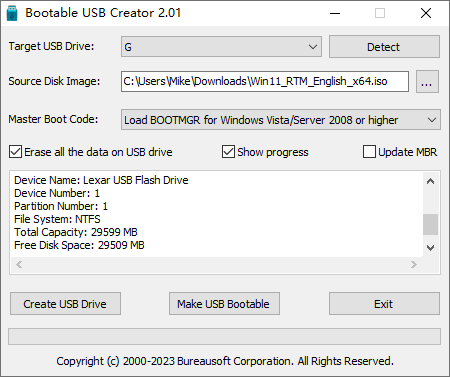Bootable USB Creator
This programme is presented to you by:
302, Avenue Georges Clemenceau
92024 NANTERRE
France
| support [at] bureausoft [dot] com | |
| Website | www.bureausoft.com |
| Support | www.bureausoft.com |
| Category: | System Utilities / File & Disk Management |
| Version: | 1.01 |
| Release date: | 2021-11-12 |
| Size: | 1.12 |
| OS: | Win 7 / Server / XP |
| Requirements: | Windows 11,10,8,7,Vista,XP,2000,Server |
| Languages: | German, English |
| Downloads: | 2 in February / 22 in total |
Rating: 2.67/10 (6 votes cast)
| Download: | www.bureausoft.com/USBDriveBackupSetup.exe |
| Infopage: | www.bureausoft.com/usb-boot-disk-creator.html |
You can choose to use Microsoft Media Creation Tool software to create a bootable USB drive, however, the tool is relatively slow, as it is written in C#, and it does not give you the options to choose a proper Boot Master Code or allow you to turn any USB flash drive into a bootable USB drive without Windows operating systems preloaded. Simply click the Make USB Bootable button on the user interface, and the software will make the USB drive bootable in less than 3 seconds.
Bootable USB Drive software helps you format any USB flash drive, USB thumb drive, and USB pen drive and load the Windows operating systems, which are packed in an ISO file (ISO is a standard disk image file format), to the USB drive in the shortest time possible. Compared to Microsoft Media Creation Tool and USB Flash Drive Format Tool, this software utility is extremely fast, as it is written in native code.
One interesting feature in Bootable USB Drive software is that it allows you to create bootable USB drive out of a USB drive heavily loaded with data. No format operation will be performed before creating the bootable USB drive. When the USB drive is selected at start up after you power on your PC, it will boot straight into the Windows installation. In this regard, Bootable USB Drive software outperforms Microsoft Media Creation Tool, USB Flash Drive Format Tool, Rufus and other bootable USB drive creation software of the like.
With a bootable Windows USB stick, you can,
Install, reinstall, or upgrade Windows
Repair or fix a broken configuration
Test out the Windows desktop experience
Boot into Windows from an internet cafe or on a borrowed machine
Bootable USB Drive software has been tested with more than 20 USB drive controller brands, such as Intel, Samsung, Micron, Phison, SMI, Marvell, Toshiba, Silicon Motion, PMC, Sierra, OCZ, JMicron, Maxiotek, Goke, Greenliant, Fusion-io, Realtek, SanDisk, Western Digital, Hyperstone, Novachips, VIA, and FADU.
Show / Hide
Here you can subscribe for the update infos for this programme. You will then receive an e-mail notice each time an update has been submitted for this programme.
In order to subscribe for the update infos, please enter your e-mail address below. You will then receive an e-mail with a link, which you need to click in order to confirm you subscription.
You can unsubscribe from the list at any time. For this purpose, you will find a link at the end of each update info e-mail.
This service is completely free of charge for you.