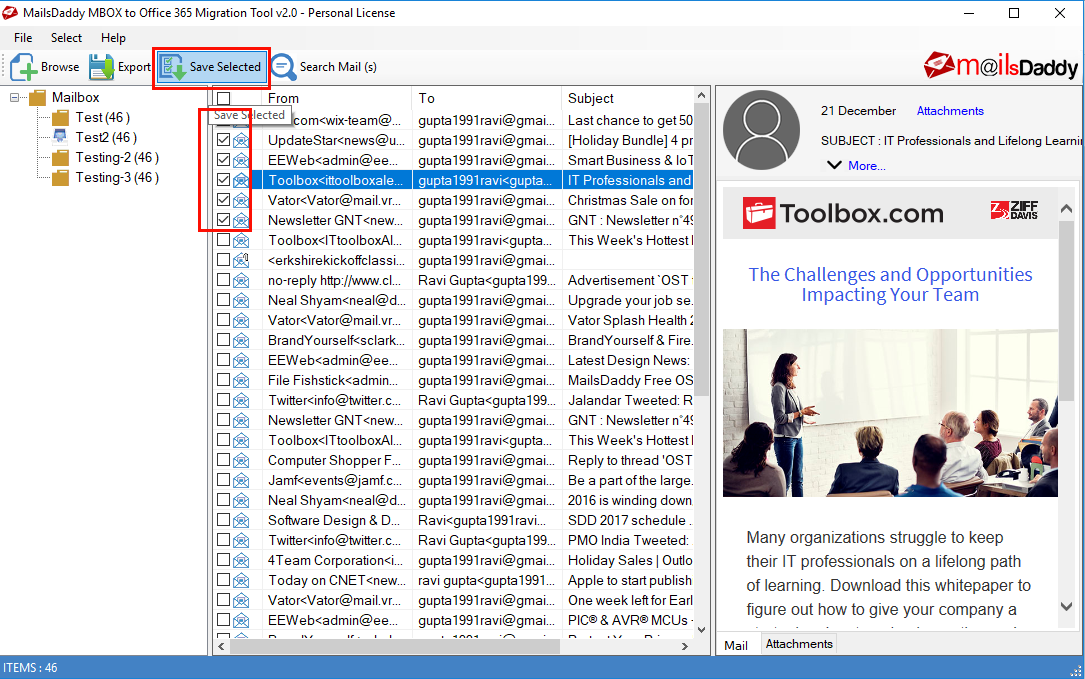MailsDaddy MBOX to Office 365 Miogration Tool
This programme is presented to you by:
New Delhi
110062 Delhi
India
| E-mail: | praveen [at] mailsdaddy [dot] com |
| Category: | System Utilities / File & Disk Management |
| Version: | 2.0 |
| Release date: | 2020-04-03 |
| Size: | 5,324.8 KB |
| OS: | Win2000,Win7 x32,Win7 x64,Win98,WinMobile,WinOther,WinServer,WinVista,WinVista x64,WinXP |
| Requirements: | Minimum 2.4 GHz Processor and 1 GB RAM, 50 MB Hard Drive Space |
| Languages: | German, English |
| Downloads: | 0 in April / 3 in total |
Rating: 3.00/10 (4 votes cast)
If you want to import MBOX into Office 365, you have landed at the right place. It is possible to convert MBOX data to an online exchange using MailsDaddy MBOX to Office 365 migration tool. The software is known as a quick and reliable solution for Office 365 migration among all MBOX users. Its advanced and user-friendly interface simplifies the process of importing MBOX to Office 365. This well-performing utility is capable to upload MBOX file to Office 365 and Live Exchange Server. Even users can migrate all MBOX / MBX / MBS based email client data in Office 365 like- Apple Mail, Mozilla Thunderbird, Eudora, Entourage, Pocomail, Cimonkey, Powermail, Opera Mail, Webmail, etc. There is no need to install any email because it is capable of transferring MBOX email directly to the cloud directory of Office 365. This mailbox maintains internal meta properties and key elements. It is compatible to export many large sizes of MBOX file to Exchange Online. This paramount utility allows the user to transfer some selected folders or emails to Office 365 & Live Exchange Server. This MBox to Office 365 program supports all versions of Windows such as Win10, 8, 7, XP, Vista, etc. Download the demo version of MBOX to Office 365 migration software that exports the first 20 email items from each folder for free. MailsDaddy offers a free demo version of this utility so that users can check its functionality and features before purchase.
Here you can subscribe for the update infos for this programme. You will then receive an e-mail notice each time an update has been submitted for this programme.
In order to subscribe for the update infos, please enter your e-mail address below. You will then receive an e-mail with a link, which you need to click in order to confirm you subscription.
You can unsubscribe from the list at any time. For this purpose, you will find a link at the end of each update info e-mail.
This service is completely free of charge for you.