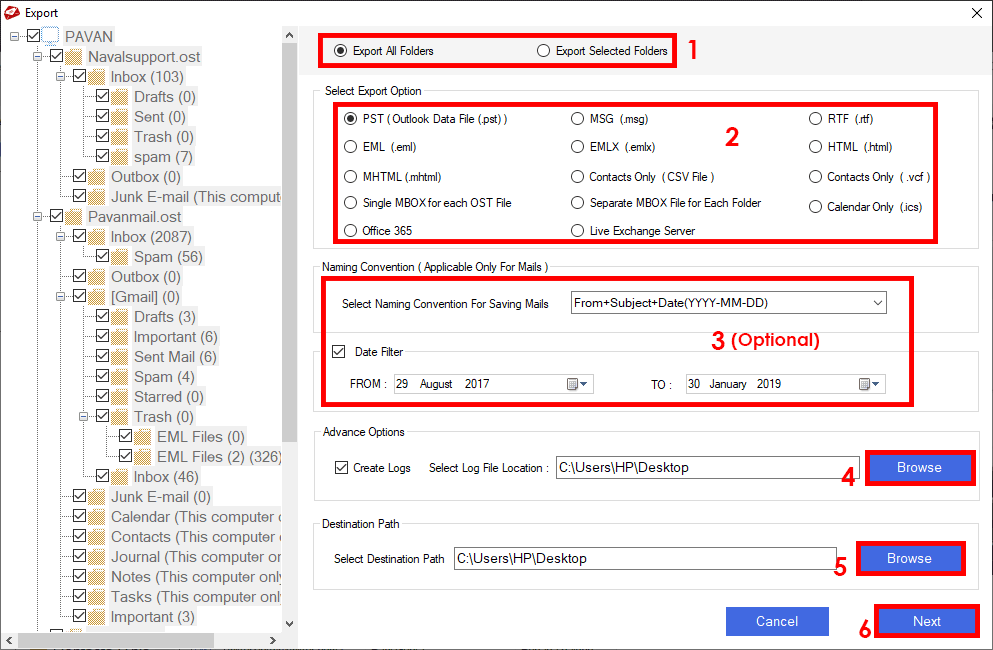MailsDaddy OST to PST Converter
This programme is presented to you by:
A-11/10, Deoli Road
110062 New Delhi
India
| manoj [at] mailsdaddy [dot] com | |
| Phone | 8750750629 |
| Website | www.mailsdaddy.com |
| Category: | System Utilities / File & Disk Management |
| Version: | 4 |
| Release date: | 2020-03-21 |
| Size: | 5.26 |
| OS: | Win 7 / 8 / 10 / 98 / 2000 / XP |
| Requirements: | Minimum 2.4 GHz Processor and 2 GB RAM and 50 MB Hard Drive Space |
| Languages: | German, English |
| Downloads: | 3 in February / 27 in total |
Rating: 4.57/10 (7 votes cast)
| Download: | www.mailsdaddy.com/dl/ost-to-pst-converter.zip |
| Infopage: | www.mailsdaddy.com/ost-to-pst-converter |
Best solution is here for safe OST to PST conversion. If anyone is searching for free unlimited OST to PST converter to export OST to PST then download OST Converter software from here. This is the best platform to find out the easiest solution to get 100% result. MailsDaddy OST to PST Converter software is one the finest and latest software for executing the OST to PST process very easily. It supports multiple OST file at the time and you can browse the multiple OST files from any folder in it. The software is developed with most wonderful features as –
1- It supports OST files in bulk at the time.
2- Browse and add OST files from folders.
3- Scans and generates the complete preview of all OST files on single screen.
4- Provides option to save single by single OST emails in multiple files.
5- You can export emails from OST files by selecting its "Save Selected" option.
6- Provides option to search emails from OST mailbox.
7- Exports OST file data to PST, EML, MSG, MBOX, RTF, HTML, EMLX, and MHTML formats.
8- Exports Outlook contacts to CSV and VCF formats.
9- Convert Outlook contacts to ICS format
10- Always maintains the folder hierarchy of OST mailboxes.
11- Imports OST mailbox in Office 365 and Live Exchange Server.
12- Compatible with all Windows and MS Outlook versions.
13- Works with corrupted and damaged OST files.
Show / Hide
Here you can subscribe for the update infos for this programme. You will then receive an e-mail notice each time an update has been submitted for this programme.
In order to subscribe for the update infos, please enter your e-mail address below. You will then receive an e-mail with a link, which you need to click in order to confirm you subscription.
You can unsubscribe from the list at any time. For this purpose, you will find a link at the end of each update info e-mail.
This service is completely free of charge for you.