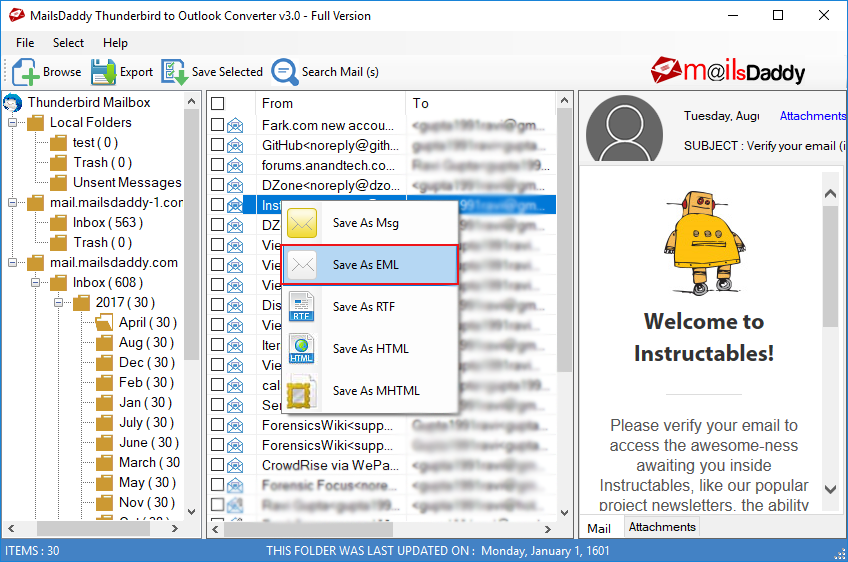MailsDaddy Thunderbird to Outlook Converter
This programme is presented to you by:
A-11/10, Deoli Road
110062 New Delhi
India
| manoj [at] mailsdaddy [dot] com | |
| Phone | 8750750629 |
| Website | www.mailsdaddy.com |
| Category: | System Utilities / File & Disk Management |
| Version: | 4.0 |
| Release date: | 2020-04-03 |
| Size: | 7.27 |
| OS: | Win2000, Win7 x32, Win7 x64, Win98, WinVista, WinVista x64, WinXP, Win8, Win10 x86, Win10 x64 |
| Requirements: | Minimum 2.4 GHz Processor and 1 GB RAM, 50 MB Hard Drive Space |
| Languages: | German, English |
| Downloads: | 3 in February / 24 in total |
Rating: 1.60/10 (5 votes cast)
Nowaday, MS Outlook is the most traditional and famous email client compare to Thunderbird that is a reason to user wants to export Thunderbird to Outlook. MailsDaddy Thunderbird to Outlook software is comprehensively designed to migrates all Thunderbird mailboxes to Outlook simultenously. A non-technical person also can easily use this tool without any technical experience. When you install and run the software it responds quickly and shows the preview of selected emails. After that, you can perform bulk migration from Thunderbird to Outlook and also use to export filterd email in PST file. Additionally, you may also save them in different file formats such as RTF, MSG, MHTML, & HTML. Using this tool, you may merge the all Thunderbird MBOX data into single or separate PST file and also save it in your desired location. MailsDaddy offers a demo version for free, through which the user can test the functionality and features of the solution. However, there is a limitation with the demo version in that it converts only 20 emails per folder. According to user requirement, it usually has three types of licenses - personal, business and enterprise.
Show / Hide
Here you can subscribe for the update infos for this programme. You will then receive an e-mail notice each time an update has been submitted for this programme.
In order to subscribe for the update infos, please enter your e-mail address below. You will then receive an e-mail with a link, which you need to click in order to confirm you subscription.
You can unsubscribe from the list at any time. For this purpose, you will find a link at the end of each update info e-mail.
This service is completely free of charge for you.