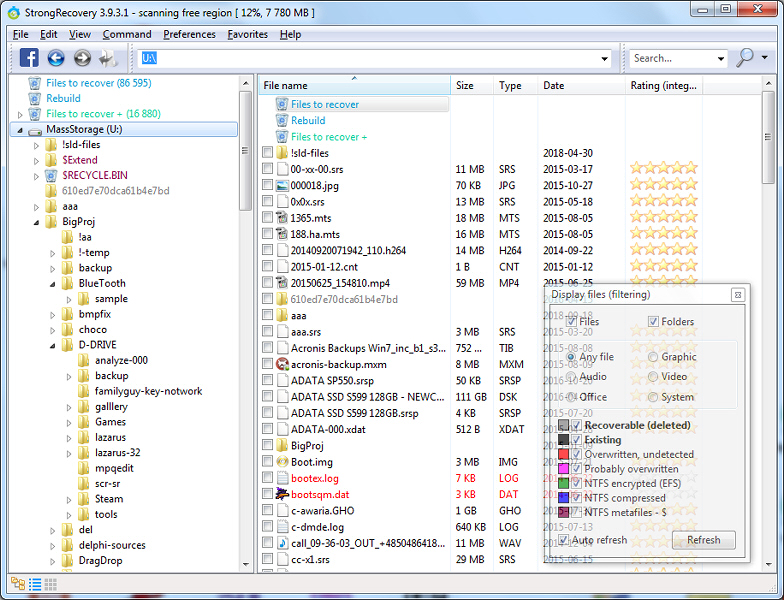StrongRecovery
This programme is presented to you by:
Herbaciana 9
09-400 Mazowsze
Poland
| support [at] strongrecovery [dot] com | |
| Phone | (+48)535-540-153 |
| Facsimile | (+48)535-540-153 |
| Website | www.strongrecovery.com |
| Support | www.strongrecovery.com |
| Category: | System Utilities / File & Disk Management |
| Version: | 3.0.6.5 |
| Release date: | 2014-04-17 |
| Size: | 4.25 |
| OS: | Win 2000 / XP / 2003 / Vista |
| Requirements: | Microsoft Windows Operting System |
| Languages: | German, English |
| Downloads: | 2 in February / 32 in total |
Rating: 4.00/10 (2 votes cast)
| Download: | www.strongrecovery.com/StrongRecovery.exe |
| Mirror 1: | www.strongrecovery.com/StrongRecovery.zip |
| Mirror 2: | www.strongrecovery.com/StrongRecovery-Portable.exe |
| Infopage: | www.strongrecovery.com |
RAW disk recovery (pendrive, memory card, external drive, hard disk drive)... If you lost partition or disk it is excellent way to recover it now! StrongRecovery may search and recover disk or partition via 'Qucik Partition Recovery Manager' or Partition Scan Feature. StrongRecovery may be used in recovery of data from pendrive, memory card, hard disk drive or external drive, camera. Recover deleted photos, data from EXFAT, NTFS, FAT32, FAT16. StrongRecovery is excellent choice while you need disk recovery (formatted for example) with deleted folders (folder recovery and subfolders of parent folder). StrongRecovery is also encrypted (EFS) or compressed files recovery software. If you need to recover partition or restore it (disk/partition restore) you may also use StrongRecovery. Disk or partition is missing and you need to recovery it? Try StrongRecovery, it will help you! If the file system is damaged, StrongRecovery will search files and data recovery will be possible. Use reverse scan for recovery data from disk with bad sectors. Supported formats in RAW recovery engine: BMP, JPG, JP2, GIF, PNG, TGA, PCX, TIF, TXT (ASCII and UNICODE text data) , MP3, WAV, AVI, DAT, SWF, PDF, DOC, PPT, XLS, DOCX, PPTX, XLSX, ZIP, RAR, EXE, DLL, ICL, PSD, MKV, ISO, 7Z, ACE, 3GP, MPG/VOB, DDS, CHM, EML, DBX, PST, HTML, MHT, PHP, XML, SVG, RDF, WSDL, PLIST, XIB, DWG, LNK, CDR, INDD, KDB, KDBX, DCU, MDF, LDF, PDB, LIB, HLP, RES, MP4, PFX... EXPERT OPTIONS: RAW File Size Calculation (size of RAW file is calculated through analyze of file header/structure); RAW File Name Retrieve. StrongRecovery can retrieve name of file - for example from MP3 (tags reading); Exploration of existing (not deleted) files is possible. If you need to dump damaged or protected file in system, you can do it with StrongRecovery Explorer.
Show / Hide
Here you can subscribe for the update infos for this programme. You will then receive an e-mail notice each time an update has been submitted for this programme.
In order to subscribe for the update infos, please enter your e-mail address below. You will then receive an e-mail with a link, which you need to click in order to confirm you subscription.
You can unsubscribe from the list at any time. For this purpose, you will find a link at the end of each update info e-mail.
This service is completely free of charge for you.