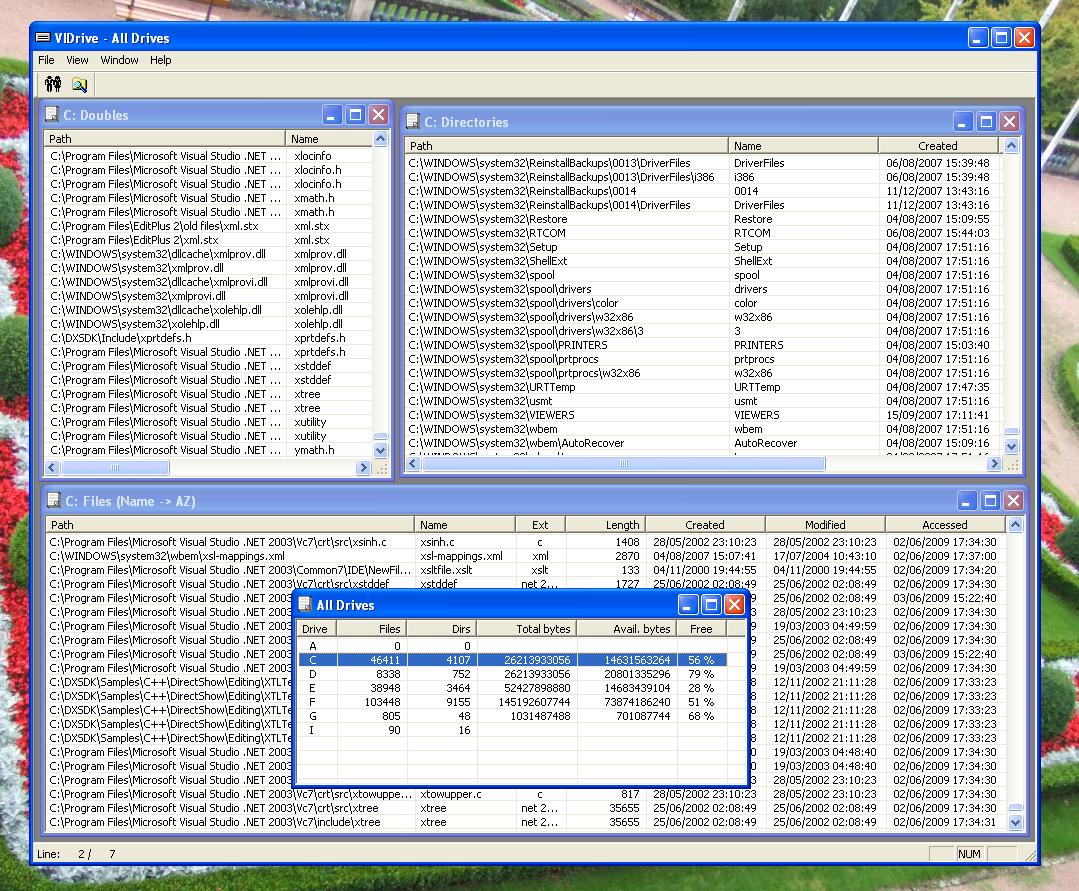VIDrive
This programme is presented to you by:
B. Hmelnizkogo
236039 Kaliningrad
| rominten [at] list [dot] ru | |
| Website | www.rominten.com |
| Category: | System Utilities / File & Disk Management |
| Version: | 1 |
| Release date: | 2009-06-08 |
| Size: | 4.55 |
| OS: | Win 98 / 2000 / 2003 / ME / XP |
| Languages: | English |
| Downloads: | 0 in February / 128 in total |
Rating: 1.25/10 (4 votes cast)
| Download: | www.rominten.com/Setup_VIDrive.zip |
| Infopage: | www.rominten.com/VIDrive.html |
- it looks inside all your HDDs (logical disks c:/, d:/ etc), CD-DVD drives, Flash memory sticks
- it looks inside all your attached drives (via Localnet, Intranet, Internet, FTP)
- you can get a table with all directories and files for any of your drives
- you can sort a tables by Path, Name, Extention, Size, Date created, Date modified, Date accessed
- you can get a table with doubled files (files with the same names and sizes) for any drive
- you can find a files or directoreis by a part of the name (like ".avi", ".tmp", "my_orders_2009" etc)
- you can open (run) any file or directory with your preferred program by simply double click it (or press enter)
Quick start:
- run the program and wait a little (the first start in the morning can last some minutes, while the program collect all information)
- you will see a little table "All Drives" with all drives and logical disks exists or attached at your computer
- select any disk in the table "All Drives" and press Enter or double click it (for example "c:/")
- two new tables will be open: "c:/ Directories" (all directoriesat disc c:/) and "c:/ Files" (all files at disk c:/)
- select a table "c:/ Files", press Ctrl+f (or use menu "File / Find objects") and enter ".avi" as "What to find"
- a new table "c:/ Found nnn files like .avi" with all avi files from disk c:/ will be open
- double click at any of found files to play this avi-file with your preferred video player
- select a table "c:/ Files", click a header of column "Name" to sort table by file name
- press Ctr+d (or use menu "File/Find doubles")
- a new table "c:/ Doubles" will be open with a list of all doubled files. You can select not needed files and press Delete key to delete all of them at ones
Show / Hide
Here you can subscribe for the update infos for this programme. You will then receive an e-mail notice each time an update has been submitted for this programme.
In order to subscribe for the update infos, please enter your e-mail address below. You will then receive an e-mail with a link, which you need to click in order to confirm you subscription.
You can unsubscribe from the list at any time. For this purpose, you will find a link at the end of each update info e-mail.
This service is completely free of charge for you.