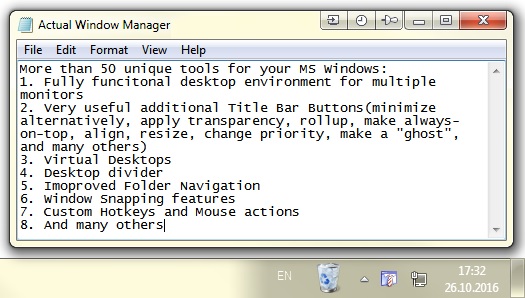Actual Window Manager
This programme is presented to you by:
14 Parizhskoy Kommuny St., Apt. 32
660049 Krasnoyarsk
Russian Federation
| actualtools [at] actualtools [dot] com | |
| Website | www.actualtools.com |
| Category: | System Utilities / Launchers & Task Managers |
| Version: | 8.15.2 |
| Release date: | 2024-11-13 |
| Size: | 12.57 |
| OS: | Win 7 / 8 / 10 / 11 / 2000 / Server / XP |
| Requirements: | P-III 600+ CPU, 512+ Mb RAM, 20+ Mb free space on HDD |
| Languages: | German, English |
| Downloads: | 2 in February / 215 in total |
Rating: 2.00/10 (3 votes cast)
| Download: | www.actualtools.com/files/aimsetup.exe |
| Mirror 1: | actualtools.com/files/aimsetup.exe |
| Infopage: | www.actualtools.com/windowmanager |
Actual Window Manager is a desktop productivity suite of over 50 tools, letting users change their interaction with windows in many new exciting ways: minimize windows to tray or screen, apply transparency, roll up, pin on top, auto-align windows, resize, etc. Any of these operations (and many others) can be done in a click on the title buttons, which are added to the standard Minimize/Maximize/Close buttons after the installation. In addition to buttons, users can set up specific settings to be applied to predefined windows automatically (for example, 50% transparency for Winamp).
Installation and getting started is remarkably easy. Once installed, Actual Window Manager adds its own buttons to the title bar of each window. By default the program has profiles with the settings for the most popular Windows applications, but users can change these profiles to their preferences or make a profile of their own, which is a breeze to do. To make such changes, one needs to bring up the Configuration window and modify or set up a rule for a particular program, which can be done in a simple, point-and-click manner.
Actual Window Manager is particularly useful when you are simultaneously working with several applications. Switching from one window to another distracts attention, reducing the productivity of work. Moreover, the taskbar becomes packed with minimized windows. But it is not the case when you have Actual Window Manager on your computer. You can set it up to minimize windows to tray or on the desktop, roll them up, set up the appropriate level of semi-transparency. If you need to multitask in several applications at once, you can pin all necessary windows on top without the need to bring each one up several times.
And the last but not least: Actual Window Manager is the only window manager that provides the fully featured support for command prompt windows and native 64-bit applications running on any x64 edition of Windows.
Show / Hide
Here you can subscribe for the update infos for this programme. You will then receive an e-mail notice each time an update has been submitted for this programme.
In order to subscribe for the update infos, please enter your e-mail address below. You will then receive an e-mail with a link, which you need to click in order to confirm you subscription.
You can unsubscribe from the list at any time. For this purpose, you will find a link at the end of each update info e-mail.
This service is completely free of charge for you.