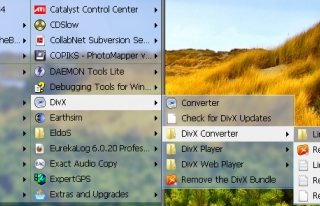Classic Start Menu Deutsch
This programme is presented to you by:
str. Jovtneva 7A ap15
08132 Kiev
Ukraine
| E-mail: | null2 [at] ordinarysoft [dot] com |
| Phone: | +380672204486 |
| Facsimile: | +380672204486 |
| Website: | www.classicstartmenu.com |
| Category: | System Utilities / Launchers & Task Managers |
| Version: | 6.1 |
| Release date: | 2017-06-30 |
| Size: | 6.19 MB |
| OS: | Win XP / 2003 / Vista |
| Requirements: | 4 MB HDD space |
| Languages: | German, English |
| Downloads: | 0 in April / 56 in total |
Rating: 2.50/10 (2 votes cast)
| Download: | http://www.classicstartmenu.com/ClassicStartMenu_Setup.exe |
| Infopage: | http://www.classicstartmenu.com/de/index.html |
Are you missing the Classic Start Menu in Windows 7? If so, you are not alone; we have developed this Classic Start Menu for you, and now you can easily change the unusable menu of Windows 7 to the well known classic start menu with Aero skin. Actually, you can use other skins too, not just the Aero one. Yet, with Aero, you make the Classic Start Menu look like a real part of Windows 7.
The Classic Start Menu provides many unique features that don't come with traditional system menus:
- One-click launch helps you run programs faster.
- Use Classic Start menu as a starting point. You can add any folders to the menu, including special system folders, drives, or shortcuts, and get access to any point of your PC with few clicks from one single place.
- Power button timers. Now you don't need to wait for when a long process will be completed. All you need is to turn on the timer and Classic Start Menu will turn off or reboot PC for you.
- Aero Skin and others help you to change the look of the menu.
- Quick un-install feature allows you to uninstall any program with a right-click, even if the program doesn't come with an uninstall shortcut in menu.
You will realize the power of the new Classic Start Menu as soon as you try it out. Having tried it once, you will gain considerable advantages of the new Classic Start Menu in Windows 7, so that you'll hardly ever want to get back to the Windows 7 System Menu. By the way, our Classic Start Menu doesn't change Windows files, so you can easily uninstall it or even access the system menu by holding the Shift key and clicking the Orb button.
So, don't waste any precious time, try it now and enjoy the Classic Start Menu in Windows 7.
Here you can subscribe for the update infos for this programme. You will then receive an e-mail notice each time an update has been submitted for this programme.
In order to subscribe for the update infos, please enter your e-mail address below. You will then receive an e-mail with a link, which you need to click in order to confirm you subscription.
You can unsubscribe from the list at any time. For this purpose, you will find a link at the end of each update info e-mail.
This service is completely free of charge for you.